Access to Technology
Literacy practitioners know that limited access to technology can create insurmountable barriers for lifelong learners in Ontario.
Learn more about the issue of access to technology
On June 15, 2023 AlphaPlus hosted our ninth Community Gabfest.
The theme was “ChatGPT – delightful or scary?”
This topic came from our discussion at Gabfest 8. We wanted a place to talk about what we are finding delightful about ChatGPT and “some of these things that scare the living daylights out of us. I mean, if we can’t have each other to talk about this, then we are alone in our fear and that’s not a good place to be.”
We used a Jamboard to guide our conversation: Wayfinders Gabfest 9 Jamboard.
We started with a little background on ChatGPT in particular and Artificial Intelligence in general. We shared our experiences and these resources:
What is ChatGPT? from AlphaPlus: a resource a a resource for teachers/instructors with explanations and ideas for how to use ChatGPT for learning and program administration in an adult literacy setting.
My Digital Companion: Making Sense of ChatGPT from Contact North: a resource for students/learners to help them use this tool safely, ethically and creatively for learning.
ChatGPT: Leveraging AI to Support Personalized Teaching and Learning in the June 2023 Adult Literacy Education Journal by Sarah Cacicio and Rachel Riggs: a resource for teachers/instructors with ideas for how to use ChatGPT for learning in an adult literacy setting.
Leveraging ChatGPT Instead of Banning from Contact North: a resource for teachers/instructors with ideas for how to use ChatGPT for learning in a college setting.
EdTechTeacher Chat GPT Tips by Tom Daccord: a resource for teachers/instructors with ideas for how to use ChatGPT for learning in a K-12 setting. You can find links to the tip sheets in our resource (they are not easy to find on the EdTechTeacher website).
People were asking about text-to-speech options and Guylaine shared this resource: Speech recognition and text to speech tools for various devices
We talked about where we are on the delightful to scary continuum.
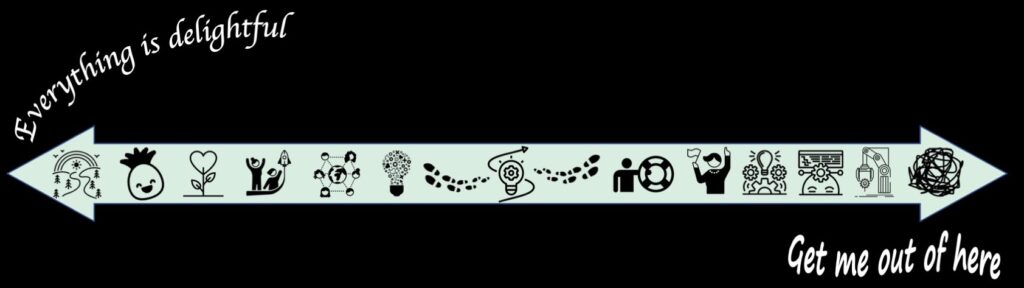
We were pretty much dotted across the continuum.
We did not all stay in a fixed place.
As one person said at the closing of the Gabfest, “I felt like I was watching a ping pong game. I was going from one side to the other.” Many of us are in a place where we read one thing and we feel quite positive and then read another that fills us with apprehension.
Here are some of the things people have tried so far:
We asked three questions:
Somebody posed the question about what happens if we stop using certain skills ourselves and turn them over to AI.
“What do people think about the things that technology can do for you as opposed to you doing it for yourself? Is that of value? Is that an asset? Is that threatening?”
What skills and abilities will we lose if we do not do our own problem-solving when we are writing?
As one participant reported from a breakout room discussion:
“You can you can use AI to write a great cover letter or a great essay but what happens when the rubber meets the road and you actually have to do something on your own. At that point, we’d call them pseudo skills to be able to solve something or write something — you just don’t have those fundamental tools. It’s the ultimate fake it till you make it. Are we are we encouraging people to to take the easy road? One of the things that came out of our discussion in our group was that we have to teach learners that this is a tool like computer is a tool, or hammer is a tool, or a screwdriver is a tool. It’s a tool, and you have to learn how to use it properly because if you use a hammer the wrong way, you end up with a very sore thumb.”
We talked about some of the ways that technology supports literacy learners who are working with emerging literacy skills and how tools such as Grammerly help literacy learners, student writers and anyone struggling to write clear sentences.
We had a conversation about how text-to-speech options support emergent writers and Guylaine shared this resource: Speech recognition and text to speech tools for various devices
We talked about the value of essay writing. In programs where learners are moving on to further education, a lot of time is spent on learning how to write essays. We talked about how this skill is something we only use in school and that many people will not need these skills once they have completed their school-based education. What other things do we learn by writing essays and are these things useful to us in our beyond school settings? We didn’t get to all the answers but the question of what we gain and what we lose when we adopt new technologies is always an interesting one.
We talked about the ways that AI will impact the work of preparing literacy learners for a world where AI exists. Some of our questions are:
We talked about how new technologies can amplify inequities. We saw some of the ways this had profound impacts on people during the pandemic. We touched on the idea of an AI bill of rights and how applications of AI beyond educational ones — such as facial recognition — can increase barriers along with gains in efficiency and convenience.
“There are always fears around new tech… It’s a good thing, it motivates us to find ethical and equitable solutions 🙂
Or maybe it’s the end of the world… Hard to say!”
Thank you Gabfesters for your energy, generosity, wisdom and friendship. With your help, we won’t fall off the learning curve.

On February 9, 2023 AlphaPlus hosted another in our series of Community Gabfests.
We started by asking people about where they like to learn best.
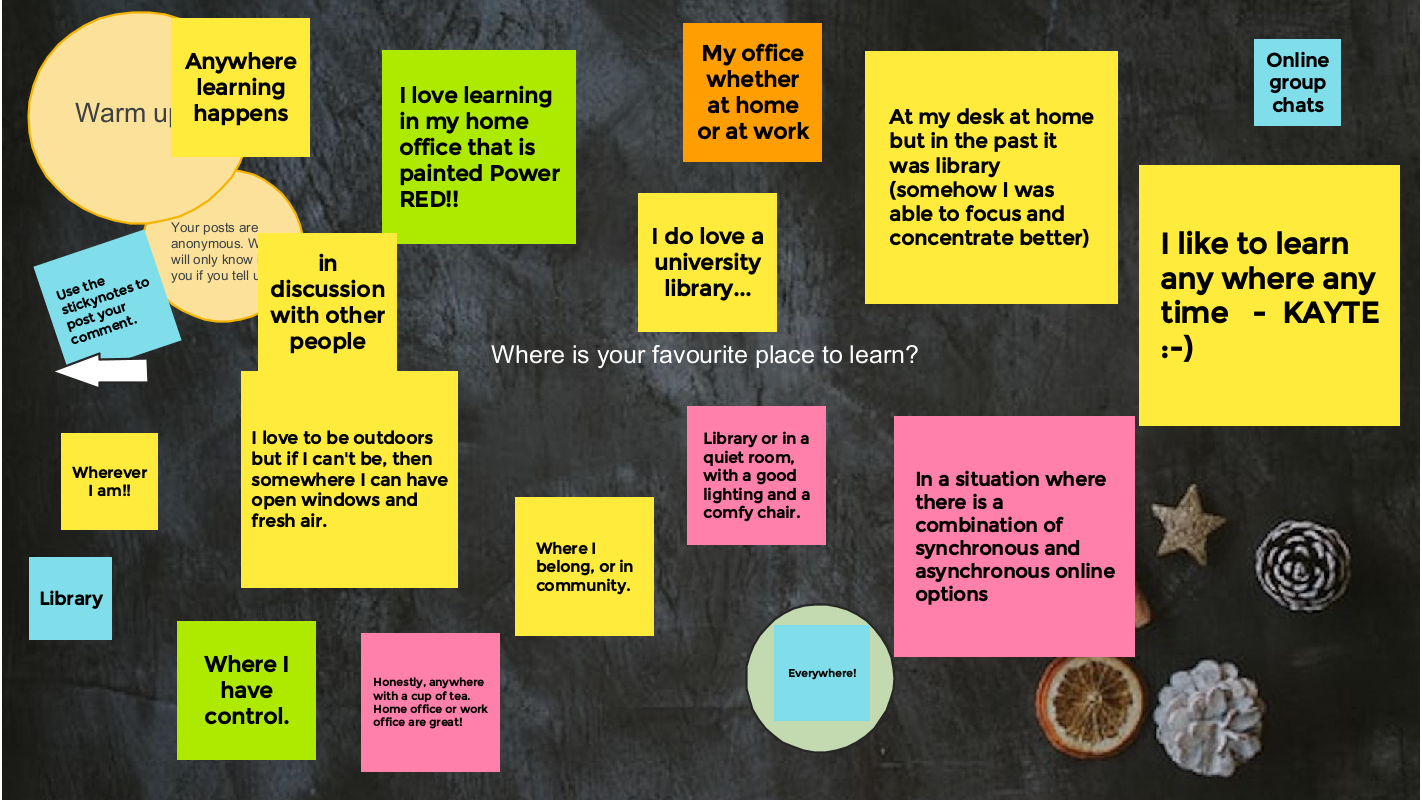
The conversation starter was: If there were no barriers to running a program, what program would you want to run?
We talked about
We moved into break out rooms to discuss the three questions.
Here is what the groups shared on the Jamboard.
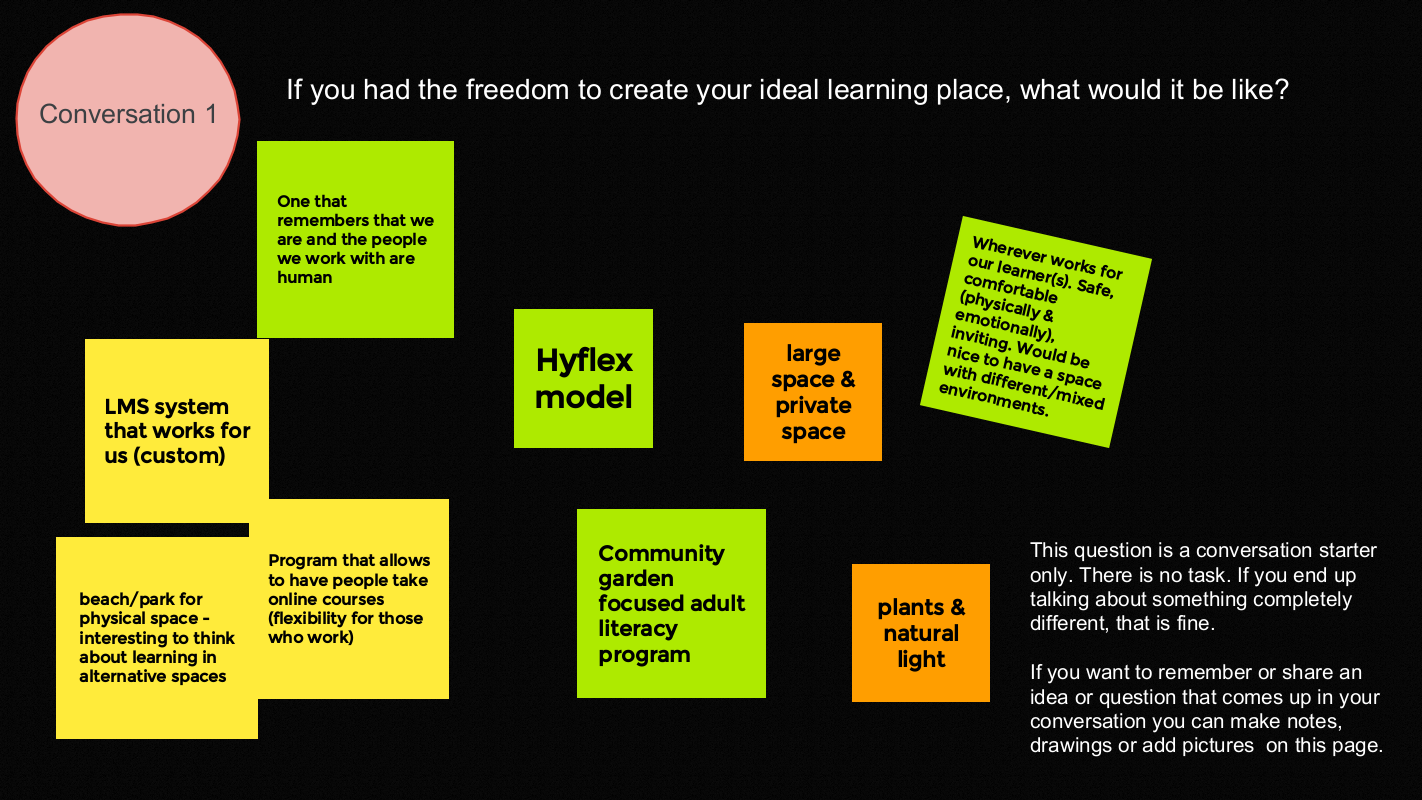
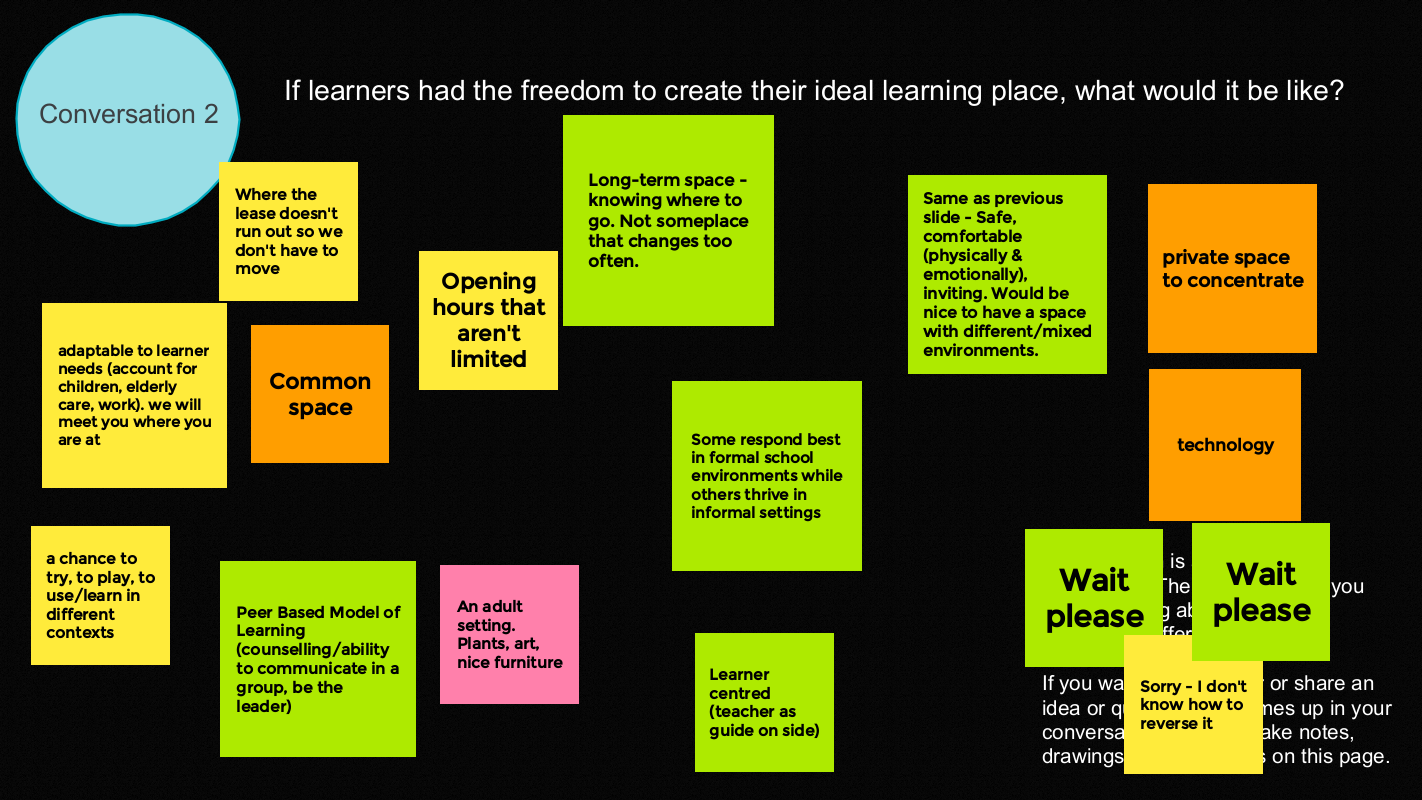
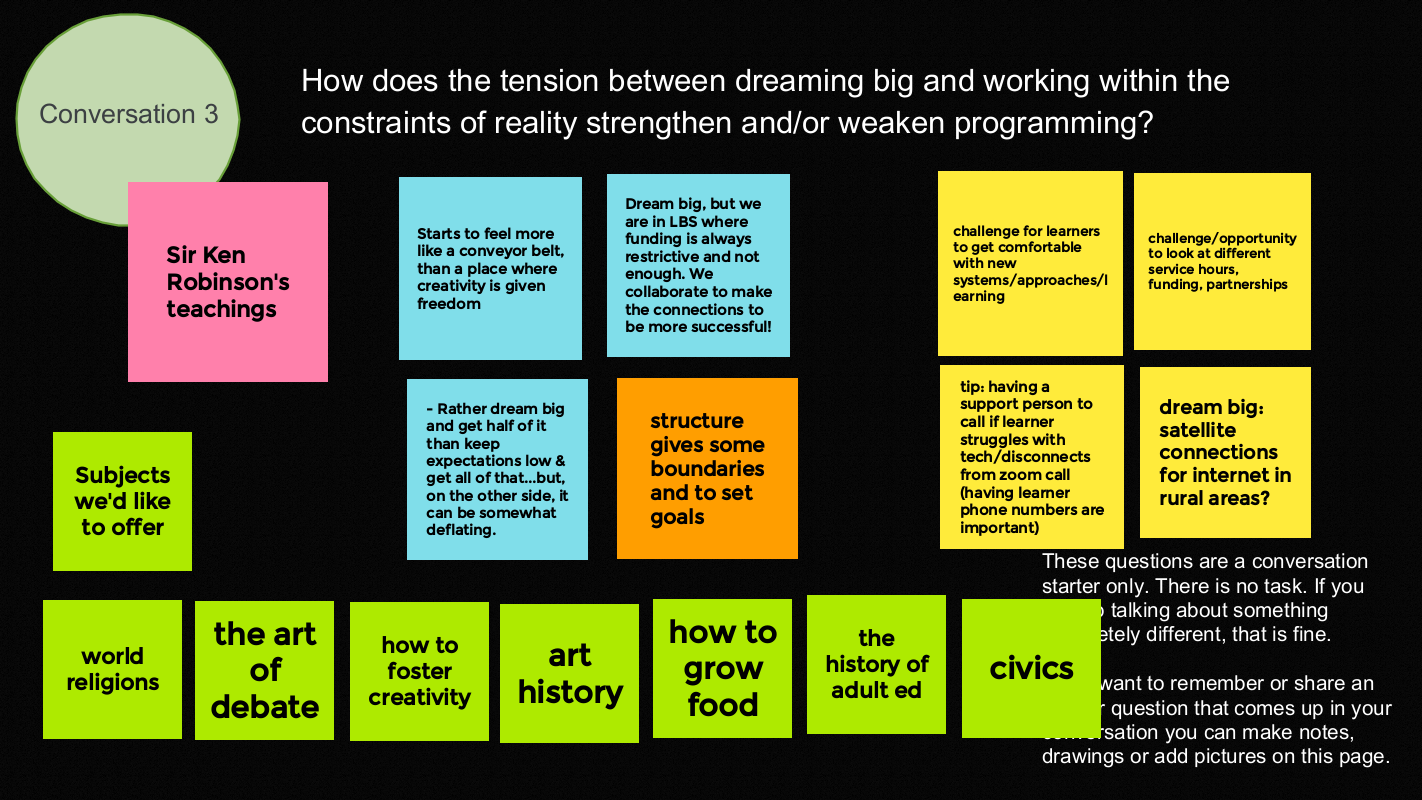
We wrapped up by thanking each other for their contributions and generosity.
On January 12, 2023 AlphaPlus hosted another in our series of Community Gabfests.
We started by asking people to share the things that they were proud of from 2022.
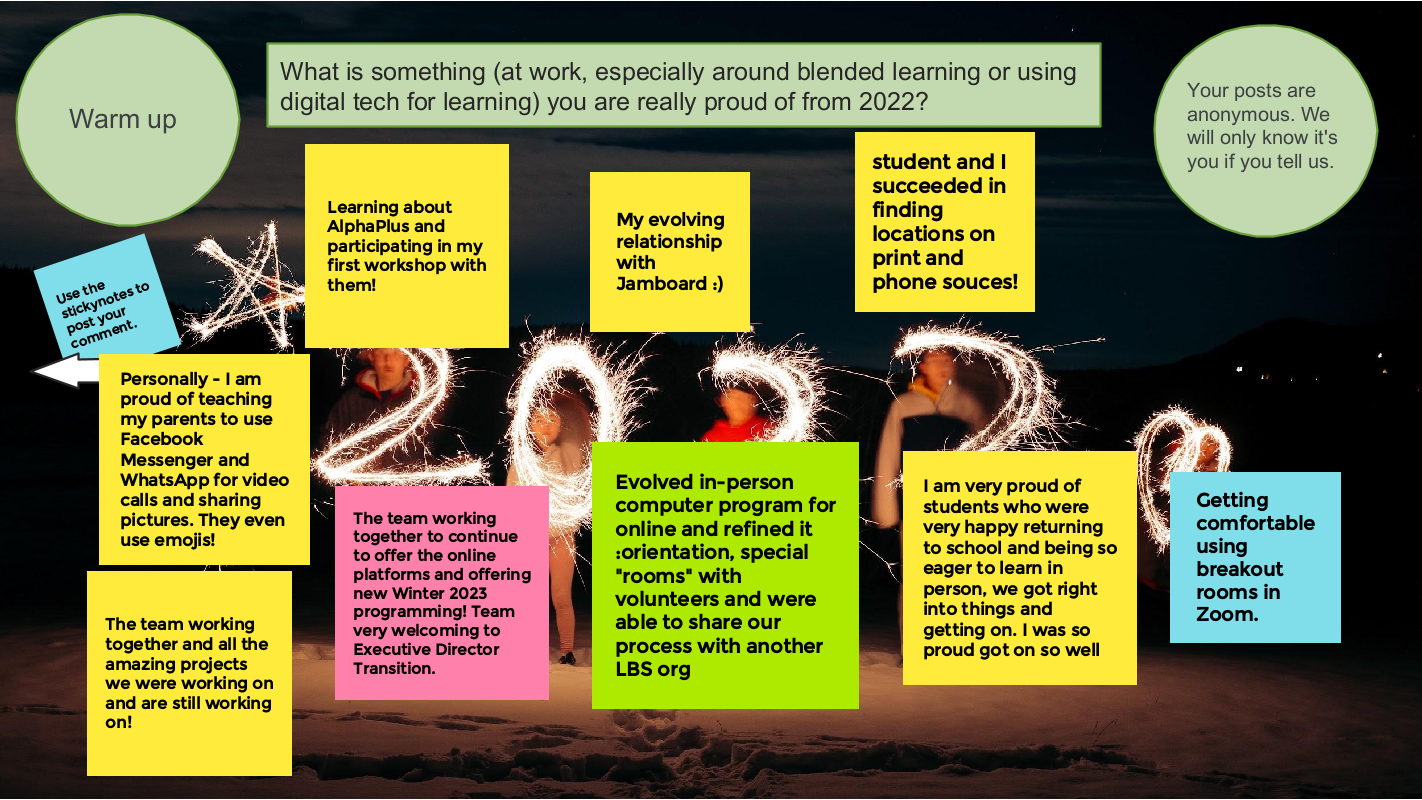
The conversation starter is: New Year’s Blended Learning *Aspirations
We talked about
*not Resolutions – the things that are still in dreams, wishes and ambitions phase of planning.
We had a an amazing conversation about
It was inspiring and interesting.
We wrapped up by thanking each other for their contributions and generosity.
On November 24, 2022 AlphaPlus hosted another in our series of Community Gabfests.
We started by asking people to share the things that people love about them.
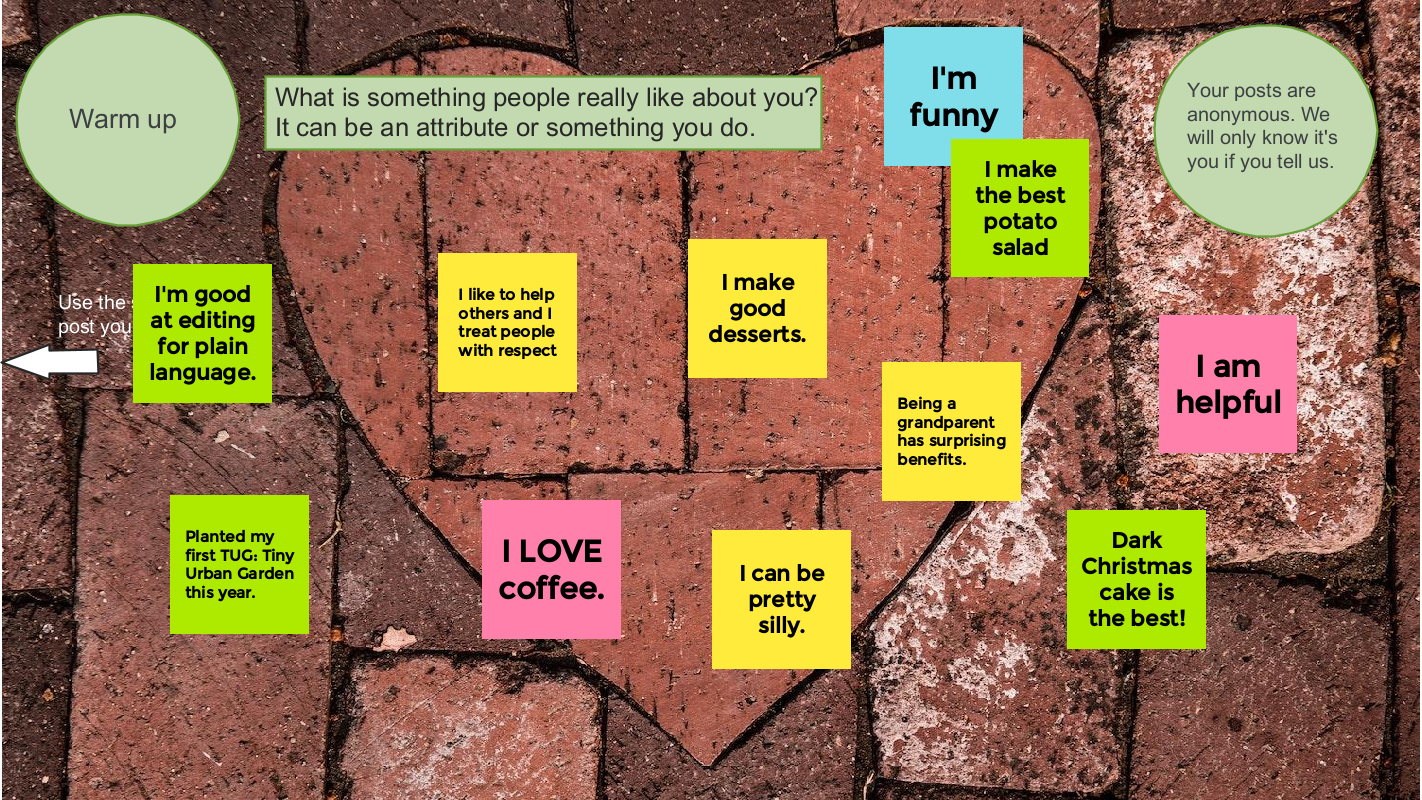
Our conversation starter was: Learner identity (and blended learning)
Here is what Wayfinder Evan Hoskins said:
Each learner has a connection to the past to be considered. All teachers know … every student comes to learning with a different backstory … and you have to know how to adapt your teaching methods quickly. For example, one day we’ll be talking to a learner about how they learn while dealing with anxiety. On another day we will have to talk about what happened in their world before they dropped out of high school in grade nine. What made them not feel comfortable on the computer? We as teachers learn how to help the learner work through that emotional pain in order to gain the confidence needed to learn how to use the computer, to get their fingers moving again.
What do you think? How do you navigate this terrain and support learners as they develop their learner identities and confidence?
We had a an amazing conversation about
It was a lot. And it was inspiring and validating.
We wrapped up by thanking each other for their contributions and generosity.
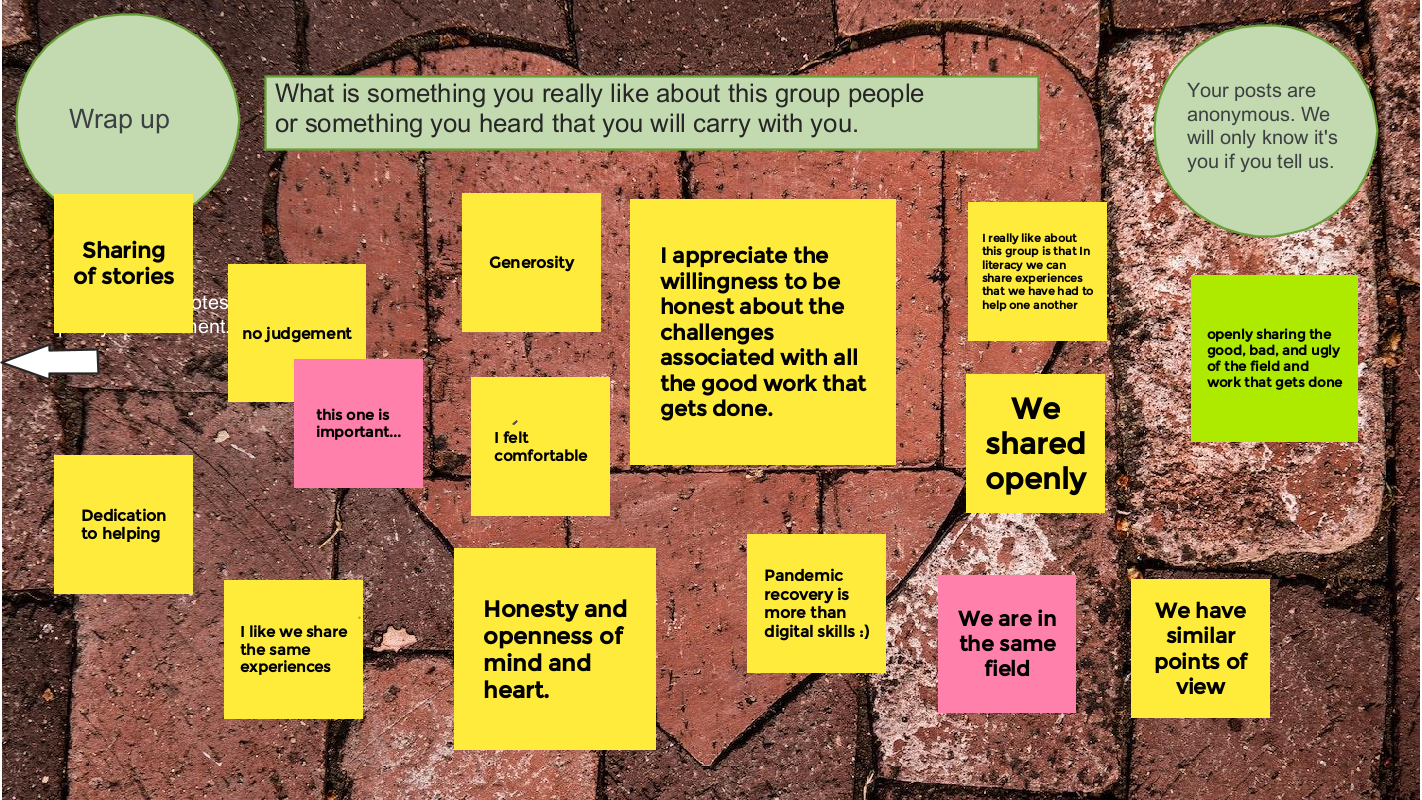
The Digital Inclusion Playbook is filled with ideas, information and resources you can use to support local digital inclusion efforts. We hope the site builds awareness at a provincial and national level on behalf of all literacy and basic skills (LBS) programs and the many learners who find themselves excluded from full and equitable participation in a digital society.
Digital inclusion and literacy development work together, and LBS plays a key role in digital inclusion as a provider of digital learning opportunities for adults. LBS educators, volunteers and program co-ordinators are on the front lines of digital inclusion work and often address issues — such as access to devices for learning and low-cost internet plans — that go beyond everyday teaching and learning work. The playbook’s facts, resources, articles and mini-infographics can be used to:
Digital inclusion is bigger than LBS and involves affordable and adequate broadband internet service, internet-enabled devices that meet the needs of the user, quality and affordable technical support along with applications and online content designed to enable and encourage self-sufficiency, participation and collaboration. The playbook contains information, ideas and strategies that explore the following topics:
We invite you to explore the site and share your feedback with us. We’d also love to hear about your digital inclusion initiatives and stories.
You can also contact Christine (Christine@alphaplus.ca) or Alan (Acherwinski@alphaplus.ca) directly.
When students receive their own computer — and it’s really theirs — it sends a strong message. You don’t just own the computer; you own your education and your own future.
Alison Canning, executive director of Let’s Get Together
Literacy practitioners know that limited access to technology can create insurmountable barriers for lifelong learners in Ontario.
Learn more about the issue of access to technology
The Ministry of Labour, Training and Skills Development (MLTSD) contracted Contact North | Contact Nord and AlphaPlus to:
The goal of the digital capacity building consultation is to enhance the LBS system’s capacity to deliver more services remotely and expand blended learning opportunities to serve more learners. It will support and inform a broader ministry objective to develop a digital learning strategy that responds to the opportunities and challenges created by the program structure, streams and sectors.
AlphaPlus curated a collection of shareable, free and high-quality learning materials that adult literacy educators can use to enhance their personal and program collections.
Learning materials
The collection is divided into five sections for learners working at Ontario Adult Literacy Curriculum Framework (OALCF) Levels 1 and 2:
Shareable
We looked for materials that could be copied, printed or posted in online and offline environments. This means you can add materials to a website or learning management platform, attach them to an email or share them with learners in Google Drive. They can also be printed. In addition, some materials are templates or permit adaptations, allowing you to build and modify materials for your own use. Copyright information and Creative Commons licensing details are included for all materials.
Download a PDF version below or click here to open the collection in your Google Drive.
During the spring of 2020, all educational sectors, including Literacy and Basic Skills (LBS), made the shift to remote learning. The LBS shift was managed primarily at a local level. Comprehensive training, widely accessible instructional design expertise, tech support and additional funding to purchase data and computers for learners was not available. Each program made its own decisions.
How did programs adapt? What were their priorities? What were their challenges? This report, based on a short survey delivered during the last two weeks of June 2020, provides some answers, identifies challenges and raises concerns about the uneven impacts on learners and sectors and uneven access to resources that could be mobilized to manage the shift. The findings provide a basis for discussion and planning at both the local and provincial levels.
Fast Facts From the Survey Results
How does inequitable access to the internet affect adults in Ontario? What are the layers and impacts of our province’s “digital divide”?
We explore the answers to these questions in our research overview Ontario’s Digital Divide: A Spotlight on the Differences in Online Connection, Activity and Benefits.
Ontario’s Digital Divide was completed in early 2020 and is based on an analysis of the Canadian Internet Use Survey (CIUS) and other information. It looks beyond infrastructure, highlighting the ways in which income, age and level of education contribute to the digital divide. The overview reveals three interrelated layers of the digital divide, involving differences in:
If the Ontario government is to achieve its goal of making this an “inclusive, equitable and accessible digitally enabled province,” these three layers must be addressed.
The ongoing and entrenched digital divide directly impacts adult literacy learners and others who could benefit from learning and training programs. Ontario’s Literacy and Basic Skills (LBS) program works directly with digitally excluded adults with limited internet access and has a role in digital inclusion efforts.
This paper summarizes and highlights issues that are well-known to practitioners in the adult literacy education space. You can use it as a tool that supports your local advocacy efforts.
In 2018, AlphaPlus oversaw a cross-case analysis of digital inclusion and digital literacy development in six community literacy centres in Ontario, which receive funding from the Ministry of Advanced Education and Skills Development (MAESD) Literacy and Basic Skills (LBS) program. The literacy centres, situated directly in small towns, cities and remote communities throughout Ontario, play a key role in supporting the province’s digital transformation initiative and its commitment to ensure an “inclusive digitally enabled province.” The centres provide various learning opportunities for digitally marginalized adults — adults living in poverty, the unemployed or precariously employed, those with limited education and some older adults. They use various models of digital literacy development to respond to learners’ array of digital literacy experiences and aspirations. However, this work is not currently part of a broader provincial digital inclusion strategy. In addition, professional development opportunities and educator training are inconsistent across the system. LBS eligibility criteria and enrolment targets can interfere with the ability of community organizations to be fully inclusive and responsive to digitally marginalized adults, particularly older adults and those not actively looking for work.