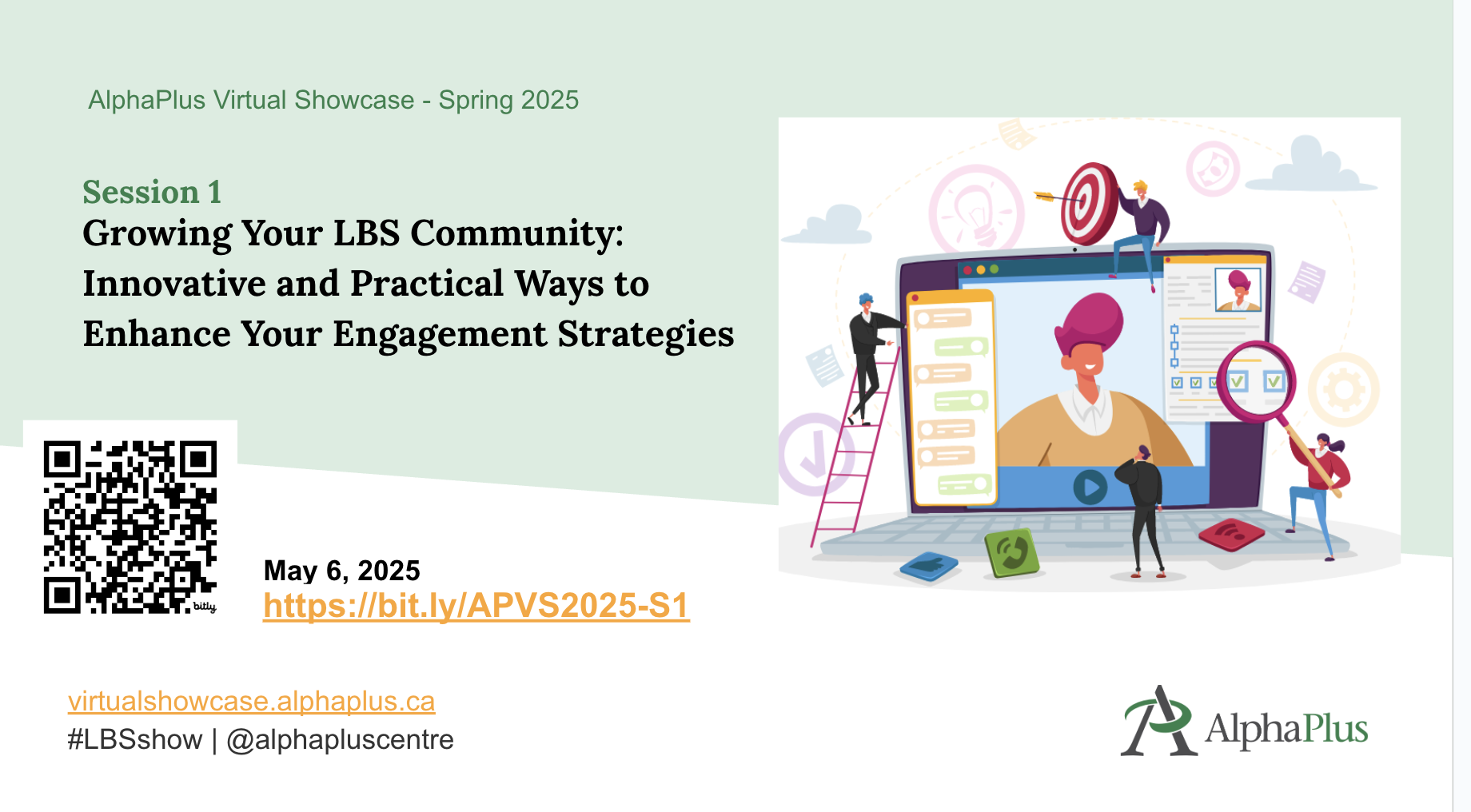Why is it important for us to understand this?
An essential 21st century skill is learning how to distinguish information that is reliable from disinformation, misinformation and fake news. Information literacy requires an understanding of the media landscape and knowledge about how to use our critical thinking skills in this landscape.
If we understand a little about how algorithms shape the attention economy, it helps us analyze and evaluate the media we are consuming and interacting with.
Algorithms and the Attention Economy
Algorithms are sets of rules or series of steps. Today, algorithms are generally understood as processes run by computers that take inputs and produce outputs. Online algorithms collect information from people and websites and apps use that information to decide what to show you. Here are some examples:
- Search engines – like Google – try to show you results it thinks are relevant and useful
- Social media sites use algorithms to recommend what it thinks you will want to look at
- Video streaming services (like Netflix, Amazon Prime, Disney+, YouTube, and others) use algorithms to suggest what to watch next.
The attention economy is an online business model in which tech companies compete for people’s attention — while also gathering data about them — to serve them personalized ads.
Building lessons with practitioners
How can we understand how algorithms work and how they shape our online experience?
One place to find lessons to help us learn the skills and knowledge we need is CTRL-F.
In this resource we explore the CTRL-F algorithm lesson.
In this lesson, participants:
- demonstrate an understanding of algorithms
- explain how Google uses algorithms to provide search results
- analyze how algorithms can be manipulated
See all Information Literacy Resources.
Why is it important for us to understand this?
An essential 21st century skill is learning how to distinguish information that is reliable from disinformation, misinformation and fake news. Information literacy requires an understanding of the media landscape and knowledge about how to use our critical thinking skills in this landscape.
If we understand a little about how to verify information, it helps us analyze and evaluate the media we are consuming and interacting with and stops us from spreading misinformation.
Misinformation, disinformation and fake news
- Disinformation is information that is false or distorts reality. It is transmitted by means of mass media or social media. Its aim is to manipulate public opinion.
- Fake news is a publication that has the same structure as a news article, but contains exaggerated, distorted or false information. Fake news is a form of disinformation.
- Misinformation is information transmitted by mass media or social media that is considered to be truthful by the transmitter, but, in reality, distorts facts or is wrong.
Read more here: What is disinformation? (activities to do with learners)
Building lessons with practitioners
How can we verify the information we see online and make sure we are not spreading misinformation?
One place to find lessons to help us learn the skills and knowledge we need is MediaSmarts.
In this resource we explore part of a MediaSmarts lesson called Break the Fake: Verifying Information Online to help us build our resilience to online misinformation.
In this lesson, participants:
- Learn simple steps for verifying online information
- Practice verifying online information
- Understand digital literacy key concepts
- Create a media text
See all Information Literacy Resources.
What are information zones?
Information can be categorized into one of six “zones”: news, opinion, entertainment, advertising, propaganda or raw information.
Each category has a primary purpose: to inform, to persuade, to entertain, to sell, to provoke or to document.
Why is it important for us to understand this?
An essential 21st century skill is learning how to distinguish information that is reliable from disinformation, misinformation and fake news. Information literacy requires an understanding of the media landscape and knowledge about how to use our critical thinking skills in this landscape.
If we understand a little about the purposes of different forms of information, it helps us analyze and evaluate the media we are consuming and interacting with. If we confuse the categories, we can ascribe incorrect purposes to the information we access.
Building lessons with practitioners
In our recent Information Literacy series, we looked at some possibilities for how to combine News Literacy Project and Checkology curriculum resources to create an Information Zones lesson for emergent readers.
The News Literacy Project is a website designed to help teachers make sure that students are skilled in news literacy and develop the knowledge and ability to participate in their communities as well-informed, critical thinkers. Checkology is a virtual classroom from the News Literacy Project. Many of the lessons on this site are presented by working journalists.
See all Information Literacy Resources.
How do journalists and editors decide what news to cover and which stories to promote to readers and news consumers? Why is it important for us to understand this?
An essential 21st century skill is learning how to distinguish information that is reliable from disinformation, misinformation and fake news. Information literacy requires an understanding of the media landscape and knowledge about how to use our critical thinking skills in this landscape. The decisions journalists and editors make are important to all of us as they shape the news media landscape. If we understand a little about how these decisions are made, it helps us analyze and evaluate the media we are consuming and interacting with.
Building curriculum with practitioners
In our recent Information Literacy series, we looked at some possibilities for how to combine News Literacy Project activities and Checkology lessons to create an Understanding Journalism curriculum for emergent readers.
The News Literacy Project is a website designed to help teachers make sure that students are skilled in news literacy and develop the knowledge and ability to participate in their communities as well-informed, critical thinkers. Checkology is a virtual classroom from the News Literacy Project. Many of the lessons on this site are presented by working journalists.
See all Information Literacy Resources.
This session, delivered on May 13, 2025, focused on how to create Canva designs from scratch—be it presentations, flyers, or social media posts, building your brand kit with preferred fonts and logos, inviting team members, sharing designs, and leveraging templates, AI tools, and advanced editing features such as background removal.
PRESENTATION SLIDES
VIDEO RECORDING
This session, delivered on April 8, 2025, focused on learning how to update your Zoom desktop client, use the AI companion, manage captions and transcripts, and explore features like reactions, spotlight, meeting timers, whiteboard, sharing layouts, settings, Zoom Apps, and more.
PRESENTATION SLIDES
VIDEO RECORDING
In today’s digital age, building and nurturing a vibrant community is essential for the success of our LBS programs.
In this Showcase, delivered on May 6, 2025, guests presenters from St. Albert Learning Centre in Sudbury and Metro Toronto Movement for Literacy, discussed how they leverage innovative marketing campaigns, podcasts, videos, and other engagement strategies to grow their client base and community connections.
They shared insightful tips and best practices that will help you create lasting connections with your clients and partners.
PRESENTATION SLIDES
VIDEO RECORDING
PRESENTERS

Ambreen has 20 years of experience in the education field. Possessing a Masters in English Literature and in Educational Planning and Management, she has maintained successful positions as a Vice Principal, English Language Instructor, Manager HR, Communication Executive and Literacy practitioner.
Currently, she is working as an Executive Director at Metro Toronto Movement for Literacy, a non-profit organization that supports adult literacy in Toronto and York Region. Her previous work experience and life-long learning certificates and diplomas bring a wealth of information to develop learning strategies, recruitment procedures and governance.
Her dedication and determination in helping individuals grow and develop are highlighted in all her professional achievements. She is also passionate about volunteering and has been an ardent volunteer in many non-profits across GTA. She loves to cook and paint in her free time.

Susan has been active in adult education since 1986 across a variety of roles and has developed a broad and deep understanding of the field. She has worked as a literacy and basic skills (LBS) assessor, instructor and LBS manager for the Toronto District School Board, and as an assessor and LBS instructor for the Toronto Catholic District School Board.
As a past Vice President on the board of directors, Susan helped the Metro Toronto Movement for Literacy dramatically improve its visibility and the services it provides to the adult education sector.
Susan has developed numerous LBS resources. These include learning resources for Community Legal Education Ontario and a comprehensive Zoom manual for adult educators that’s now being used across Toronto as well as other regions across the province. She has also trained more than 200 LBS, language instruction for newcomers to Canada (LINC) and English as a second language (ESL) instructors on how to use Zoom in the classroom.

Christina brings over 25 years of experience in education and currently serves on the Board of Directors for CESBA, the Ontario Association of Adult and Continuing Education School Board Administrators while also in her fourth year as principal of St. Albert Learning Centre in Sudbury, an adult and alternative education school that offers innovative, community-driven programming for learners of all ages.
Throughout her career, Christina has focused on Special Education and Experiential Learning, primarily as a consultant for the Sudbury Catholic District School Board. Her deep understanding of student needs and commitment to inclusive education inform her work in adult learning and literacy.
Christina’s entrepreneurial spirit has fueled the growth of a student-led business at St. Albert Learning Centre where learners earn secondary school credits while creating and selling handcrafted items. Profits support charitable projects through a parish partnership. This initiative recently earned first place and the national title of Canadian School of the Future in an Innovation Challenge, along with the prestigious Michael Monk Award for service-learning.
Happy December!
Here are some activities that you can do with learners before or after the winter break: Winter Break Activities from AlphaPlus
Plus one Christmassy activity for those who celebrate.
NEW ACTIVITIES have been added focussed on the Winter Solstice.
Start by watching a video overview about the Winter Solstice and then watch these two videos:
- Author and Journalist Waubgeshig Rice from Wasauksing First Nation shares the importance of winter solstice as a time of change and storytelling for indigenous peoples.
- Wilfred Buck of the Opaskwayak Cree Nation in Manitoba sharing the Cree story of the winter solstice.
After the introduction, you will have a choice to
- Learn about Cree Astronomy from Wilfred Buck and make a Turtle Calendar based on the 13 Moons.
- Go to the Winter Animals activity and hear stories about animals (see below).
- Plan a Winter Solstice Party.
- Make a twig lantern or a jam jar lantern for a lantern walk.
- Make clove orange decorations.
- Make a warm, spicy drink.
- Make a winter playlist.
Winter Animals is made in Google Slides and gives learners a choice of stories or songs to listen to:
- Deer: A song called Deer Dancing Round a Broken Mirror by Bruce Cockburn and Rik Emmet.
- Owl: A TVO short about Kenojuak Ashevak and her painting, The Enchanted Owl.
- Raven: The Raven and the Owl, an Inuit legend put to song. There are two versions: one by The National Film Board of Canada and one by Becky Han.
- Fox: The Fox and the Whale, a 2016 Canadian animated short film directed by Robin Joseph.
- Skater: a 1980 animated film from the National Film Board of Canada narrated by the author of the story, Roch Carrier. There is a link to a 2023 riff on this story called the Hockey Jersey.
There are follow up activities in a Google Form and collaborative Slides.
Winter Break is a drag-and-drop and Answer Garden conversation starter where learners can think about what they will do on the break.
Winter Poem is a poetry activity based on the poem Dust of Snow by Robert Frost. Learners can read and listen to the poem and then examine the rhyming pattern (ABAB). They can then compare that rhyming pattern with the rhyming pattern in Catch a Little Rhyme by Eve Merriam (AABB).
Christmas Songs is an advent calendar of Christmas songs. You can see the whole playlist and links to the lyrics or play the songs one by one and look them up. If you want to make your own calendar, contact Tracey.
As we explore the use of AI in LBS, we need to consider the organizational aspects of it as well.
- Is your program open to staff/learners using AI?
- Have you discussed the ethical aspects of AI as a team?
- What’s allowed and what’s not?
- Do you have a written AI policy or guidelines in place?
- Have you talked to your learners about using AI when they complete lessons or assignments
- What do you expect from your staff/colleagues/learners when it comes to building prompts and referencing AI generated content/images?
In this Showcase, three guest presenters plus three AlphaPlus staff members (Alan, Guylaine and Tracey) discussed how they are integrating AI into their practice and how they are thinking about AI policies and guidelines for organizations and for classrooms.
Presenters

Jaclyne has been an instructor for nearly 10 years, with almost 7 of those years dedicated to Literacy and Basic Skills (LBS). During this time, she has taught various subjects including digital technology, employment, communication, and language skills (including ESL), mathematics, and more! Jaclyne is a Moodle LMS Lead, online mentor, and adult educator for Good Learning Anywhere (GLA) / Sioux Hudson Literacy Council (SHLC). In her LBS role, she is responsible for developing, administering, and teaching courses to adult learners throughout Ontario, particularly for northern and Indigenous communities.

As the technology lead for Contact North’s AI in Higher Education initiatives, Michael drives the integration of AI tools to enhance learning and teaching experiences for students and faculty. He oversees the design, development and management of web-based solutions for higher education at Contact North | Contact Nord, including the conceptualization and implementation of accessible, user-friendly online portals. With over a decade of high-impact private sector experience, he has successfully spearheaded digital, print, and e-commerce solutions across various industries, bringing a wealth of expertise in scalable web architecture to his current work in advancing online education through innovative technology solutions.

Rick Sleaver leads Contact North | Contact Nord’s internal and external marketing and communications functions.
The topic of Artificial Intelligence (AI) is everywhere. Many instructors have tried ChatGPT/Copilot prompts and/or attended AI workshops, but still find it overwhelming to contemplate using it in the Literacy and Basic Skills (LBS) classrooms.
In this Showcase, three guest presenters who have tried AI in their programs on the administrative side and with their learners, discussed why they are integrating AI into their practice, what has worked for them and what hasn’t.
Presenters

Sara has worked in Literacy & Basic Skills at Northern College in Moosonee for over 12 years in various positions ranging from instructor, program coordinator and overseeing programming in the James Bay area (Moosonee, Moose Factory, Fort Albany, Kashechewan and Attawapiskat). She enjoys curriculum design, innovative practice and digital skills. Education is a big part of her life and she is always learning new things from courses and training online.

Jessa is an experienced educator exploring how artificial intelligence (AI) can enhance learning for adult literacy learners. With a Master’s degree in Adult Education and Community Development from the University of Toronto and ongoing studies in Counseling Psychology, Jessa has both successfully and unsuccessfully applied AI in her teaching. A dedicated lifelong learner, she continues to seek innovative ways to integrate technology into education.

Other resources
- duckduckgo.com – search engine
- goblin.tools (chatbot with MagicToDo, Formalizer, Judge, Professor, Estimator, Compiler and Chef tools)
- Poe chatbot
- Poe LBS-Assistant chatbot
- perplexity.ai chatbot
- gauthmath.com chatbot
- Roshi.ai chatbot for lessons
- AI and Environment – UN Environment Program report
- The RACEF framework for prompts
- Neuron’s Introduction to ChatGPT, Module 2: Prompt Engineering 101
- Zoom recording tools – built in Smart Recording with AI Companion, otter.ai, read.ai, and more – PLEASE NOTE that some organizations don’t allow/disable AI companions for zoom.