19 March 2024
AI to Create and Manage Learning Activities
Join us for the next 3-week series starting May 1, 2024.
Announcements

Evernote is a suite of Apps and products that “make modern life manageable, by letting you easily collect and find everything that matters.” Think of it as a digital file cabinet that stores your notes, links, resources, recipes, and anything else you might want to keep or refer to in the future. It can also be great for daily journals or as a task or project management system, even for writing fiction.
It is accessible from any device – you can access Evernote via a browser or desktop software on your computer or via Apps on your smartphones or tablets. You can even install Evernote Web Clipper to make it easier to “save anything you see online – including text, links and images – into your Evernote account with a single click.”
Many users rely on Evernote to simply manage their notes and links to interesting articles or websites, which they group together in Notebooks. Examples include organizing information like:
Here is Maria from AlphaPlus sharing how she is using Evernote and offering ideas on how Evernote could be used with students:
Another AlphaPlus staff member, Monika, also uses Evernote to store her information.
Here is an example of how Monika’s Digitally-enabled teacher Notebook looks:
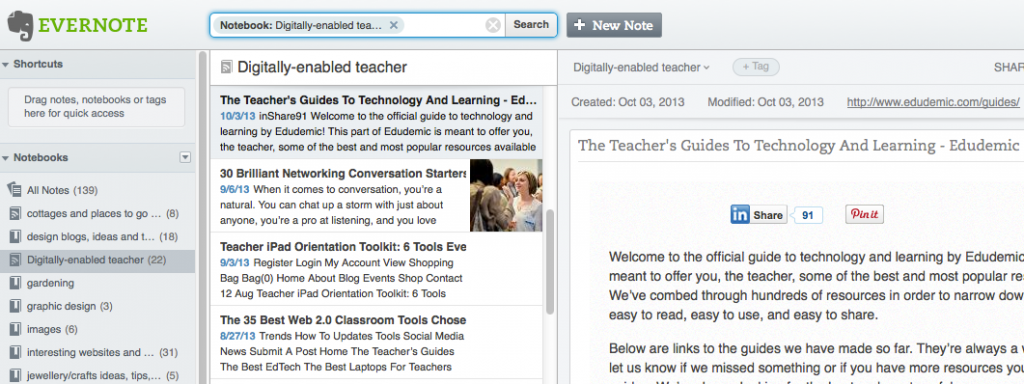
She uses it mostly to clip and organize various links and resources she finds online.
On the left, you will see various Notebooks (think of them as folders) that were set up to organize information. In the middle, you will see quick previews of the items stored within the digitally-enabled teacher Notebook. There are 22 items in total. On the right, you will see the details for the item selected and a preview of the actual web page or link that was saved.
Evernote even keeps information on when the item was saved and a link to the actual source of the page.
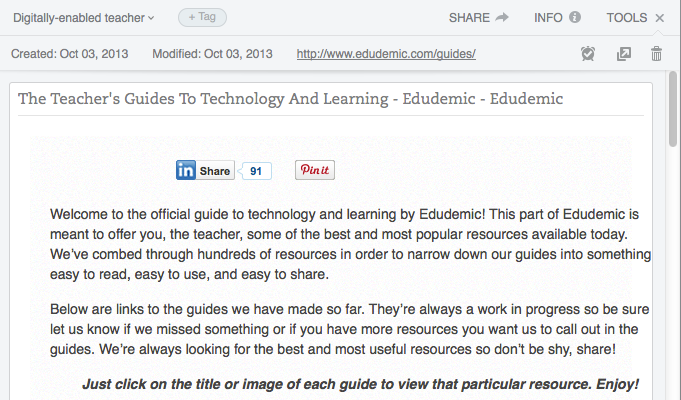
Just imagine how you could use Evernote to save all the information that’s important to you in one place and have access to it from any location at any time (either via your devices, your computer or a web browser).
You can also share your notes and Notebooks with others via a public link (no need to log in to view it) or by email (recipients will have to set up and/or log in to their Evernote to view it).
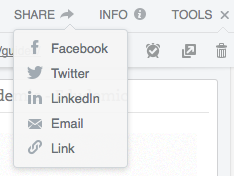
Evernote can be a great tool for administrators or educators to organize their tools, links and resources. For example, they can use it to save:
Students can use Evernote to manage their learning, organize their information and notes and develop their digital technology skills in the process.
For example, they can set up a Notebook (think of it as a folder) for their class. In this folder, they can store the link to their class website with class assignments and resources (if there is one), their teacher’s contact information, and possibly social media tools like Twitter or Facebook so they can quickly get in touch with the program or a teacher.
If students work on projects or online assignments, they can use Evernote to gather research on specific topics. With the Evernote Web Clipper, the process is even simpler. While doing their research online, they can click on the web clipper icon (they can install it in their browser) and follow a few steps to save the content to their Evernote account. They can also choose which Notebook they want to add the information to, and whether they want to simply save the URL, the article or the full page.
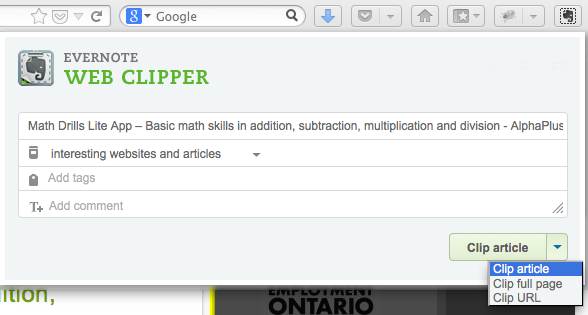
Students can also use Evernote to write notes, such as reminders, to-do lists, outlines, daily journals, meeting/class notes, and project timelines. Here is a quick example of a note a student can create while working on an assignment. The notes can be formatted (bullets, underline, etc), and even include attachments (if the assignment was provided to the student in electronic format, they can attach it to their notes as well).
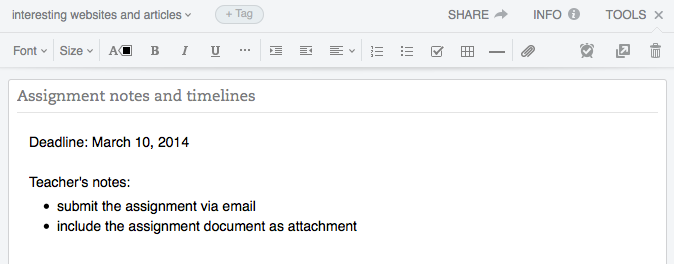
Introducing students to Evernote can be a great way to help them manage their learning and to teach them technology and organizational skills.
Maybe students could even use Evernote as their personal portfolio or to work on and manage their training plans. What do you think?
Additional links and resources:
Evernote Guide
Evernote for business
What’s All the Fuss About Evernote? Should I Be Using It?