Unraveling your program’s technology challenges with support from an AlphaPlus coach
30 June 2023
We are now in our fifth year of conducting Virtual Showcase sessions, and are as excited about the new topics and connecting with our guests/participants as we were on day one!
Our zoom meetings feature guests representing community-based, school board and college programs, who demonstrate how they use digital technology and implement innovative approaches in their programs.
Join us on
See more details below. You will walk away inspired and with handy resources/tips developed by the literacy community for the literacy field.
These FREE sessions will be 1.5 hours long and ASL interpretation services will be provided.

Spring Session 2
Succession, Contingency and Onboarding Planning: Ensuring Continuity in your Program
Tuesday, June 3, 2025, 3 p.m. to 4:30 p.m.
With high turnover, effective succession, contingency and onboarding documentation/planning are crucial for the sustainability and resilience of LBS programs.
Join us to connect with guests from the literacy community who will discuss what they have been doing and share tools and examples to help you develop practical file management systems, documentation and plans to ensure smoother operations, staff transitions and the continuity of programs in the face of unexpected challenges.
We will share insightful tips and best practices that will help you create robust organizational documentation/plans and processes, and provide space to share your own examples and ideas with participants.
Check out the Past Sessions section of the website for presentations, recordings, additional tips and resources shared by guest presenters.
In this three-workshop series, facilitated by Tom Driscoll, learn about a powerful and practical set of strategies known as “visible thinking routines” that can help enhance literacy instruction. Utilizing existing instructional materials, these routines can enhance learners’ ability to activate prior knowledge, make connections and predictions, retain information, thinking critically, and more! We will also explore ways that educational technologies can enhance the impact of these strategies while making lessons more engaging.
In 3 Zoom sessions (90 minutes each), we will discuss:
The training series is three workshops:
If you’re interested, secure your spot. And don’t forget to invite tutors working in your programs.
Curriculum resources for co-learning
In 2025-2026 the AlphaPlus Community of Practice is looking at at curriculum resources that allow instructors to
Two series of workshops planned
We are facilitating 2 series of online workshops (June 2025 and February 2026) for our group to
Curriculum criteria
These resources include teacher-facing guides, instructions, objectives and/or teaching tips and support instructors to:
Three hats
We have the opportunity to wear three hats – learner, teacher and designer – to examine the components of a curriculum and build a framework for curriculum and resource evaluation.
To learn more, click here or contact Tracey and Guylaine directly.
Looking to sharpen your lesson planning skills and make your lessons flow? Join us for one or more engaging online professional development sessions where we’ll explore AlphaPlus’s PAL: Planning a Lesson resource. This three-part interactive series will guide you through planning lessons with technology in mind, focusing on:
The three 90-minute Zoom workshops take place on
Wednesday January 22, 29 and February 5 from 3:30 p.m. to 5:00 p.m.
Attend one session or all three—the choice is yours!
Would you like FREE support in finding technology solutions that enhance classroom learning and simplify administrative activities?
Contact us today!
AlphaPlus coaches Monika and Guylaine will work alongside you to identify your specific needs and create a customized work or training plan that fits your team’s schedule.
No question is too big or too small! Our coaching sessions can be brief (one or two meetings or training sessions), or we can collaborate with you throughout the fiscal year to help you explore tools and ideas that will move your organization toward achieving your goals.
Whether you’re setting up Google Workspace for your Literacy and Basic Skills program in Ontario, exploring Microsoft Forms, using AI, or focusing on something else, we combine our knowledge of technology with insights from similar programs and research to streamline the process of exploration and experimentation. This ensures that you arrive at the best solution for your unique context.
Our coaching support can be the perfect starting point for addressing your literacy program’s technology challenges and discovering how AlphaPlus can help. New coaching spots are now available—contact us to secure your spot today!
CONTACT US:
Monika Jankowska-Pacyna
Organizational Development Specialist – Education and Technology (English)
monika@alphaplus.ca
Guylaine Vinet
Organizational Development Specialist – Education and Technology (French)
gvinet@alphaplus.ca
Not sure what working with a coach could look like?
Here are a few examples:
Niagara West Adult Learning Centre
Spark Employment Services
Metro Toronto Movement for Literacy (MTML)
Are you a teacher who enjoys exploring and experimenting with how digital technology can enhance learning in creative ways?
Would you like to conduct your experiments with the support of AlphaPlus facilitators (Tracey and Guylaine) and cohort of colleagues?
Join us at the Alphaplus Educator Makerspace starting October 15, 2024 and exercise your creativity in a facilitated, collaborative environment.
What is happening at the 2024 AlphaPlus Educator Makerspace?
Empowering learners with choice
Our theme for this year’s Makerspace is Empowering Learners with Choice and our technology is the apps from Google Workspace or Microsoft 365 many instructors are using everyday. We will create interactive activities from your favourite resources and lesson plans. Our goal is to develop activities that best fit the different needs of the learners you work with.
Working together
You will attend six Zoom workshops (90 minutes, once a month). The exact day and time will be decided collaboratively by the group.
Our plan is to hold the first workshop on October 15 between 12:00 p.m. and 1:30 p.m. but we will check in with the people who register to make sure this time works for everyone.
In the workshops, you will:
Working independently
In between Zoom workshops, you will work on your creations, share them with the makerspace group and test them out with learners you work with.
Getting support
You will have access to the workshop facilitators for one-to-one or small group support as you create your lessons and activities.
Learn more about makerspaces at AlphaPlus here: The AlphaPlus Educator Makerspace or contact Tracey or Guylaine.
Join us starting October 15 between 12:00 p.m. and 1:30 p.m. to exercise your creativity in a facilitated, collaborative environment. If you cannot meet at noon on October 15, the form will allow you to tell us alternative times you can meet. You will also find a link to a letter template so you can inform program coordinators about your professional learning plans.
Here is what participants are saying about the Educator Makerspace
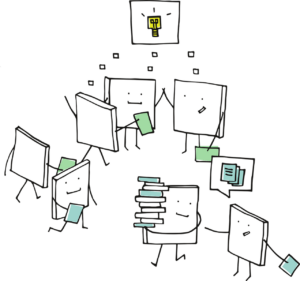
What worked well: The stimulation of being in a group of curious, congenial educators/lifelong learners; the access to an excellently curated bank of resources and expert coaching thanks to Guylaine and Tracey; the flexibility of project direction, pacing and final product deadline, which in my case likely made the difference between not finishing and creating something I was happy to share.
It is a wholistic way to learn how to use software to create digital learning tools. It is a fantastic and realistic example of adult learning principles in action! As the learner we need to sort out how we will learn, try new things and take risks, learn from mistakes and messing around; and, the AlphaPlus team provide clear information, instructions, demonstrations, pace, tone and facilitation.
I’m really grateful for the chance to participate in this program. It has definitely helped me feel less isolated as an educator, and more aware and a part of the professional literacy network across Ontario. Also, viewing this experience as an adult learner, this was one of the few times I have felt fully supported and accommodated in a learning project, based on my own needs, preferences, and life situation, which is hilariously ironic but a big factor in my enjoyment and the quality of my outcomes.
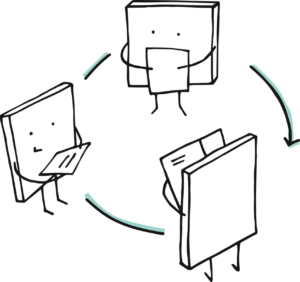
This two-workshop series is designed to support educators in using quick and easy video techniques (screen recordings and EdPuzzle, a tool for adding interactive activities to your favourite videos) to create engaging and informative activities for learners and tutors.
In 2 Zoom sessions (90 minutes each), you will:
See the training overview for more details about what we’ll cover.
The training series is two workshops:
If you’re interested, secure your spot. And don’t forget to invite tutors working in your programs.
This three-workshop series is designed to support educators in understanding and using accessibility functions to create effective learning experiences for diverse audiences.
See the training overview for more details about what we’ll cover.
The training series is three workshops on Friday November 8, 15 and 22 from 8:30 a.m. to 10:00 a.m.
If you’re interested, secure your spot. And don’t forget to invite tutors working in your programs.
This timely training is designed to support educators in understanding and using AI applications (such as ChatGPT) to create effective learning experiences and manage student learning.
In 3 Zoom sessions (90 minutes each), you will:
See the training overview for more details about what we’ll cover, the format, timing and deadlines for registration.
The training series is three workshops:
If you’re interested, secure your spot. And don’t forget to invite tutors working in your programs.
This three-workshop series is is about what an AI policy for adult learners in literacy could look like. We will look at how to work with learners to create a policy that offers guidance for using AI ethically and safely to do research, make material more accessible and support creativity, communication and collaboration.
In 3 Zoom sessions (90 minutes each), you will discuss:
See the training overview for more details about what we’ll cover, the format, timing and deadlines for registration.
The training series is three workshops:
If you’re interested, secure your spot. And don’t forget to invite tutors working in your programs.