16 October 2023
Project update: New working group collaborates to enhance lesson-planning flow
A group of literacy and basic skills (LBS) practitioners is co-creating a suite of resources to support your lesson planning…
Solutions
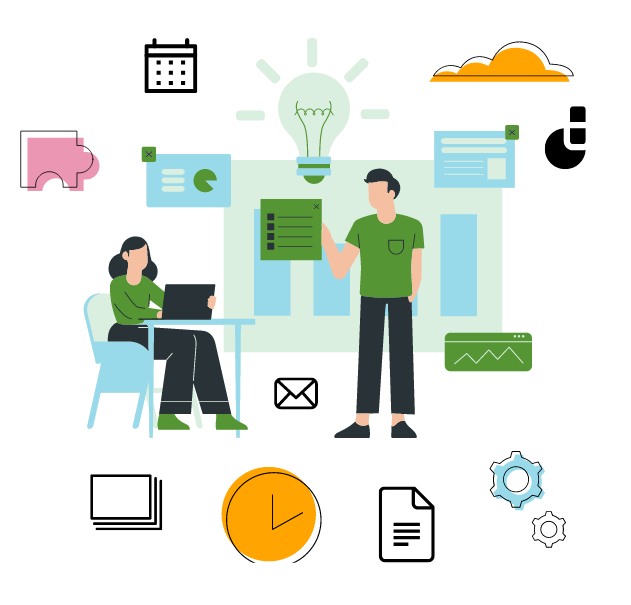
As a follow-up to the Introduction to the Google Workspace and Google Applied Digital Skills, this training will help you further improve your skills and get the most out of Google Classroom.
Participation in this opportunity is limited to those who engaged in our previous training.
We believe that people who participated in Introduction to the Google Workspace and Google Applied Digital Skills have a strong foundation in Google Apps and will benefit greatly from this advanced training.
In 3 sessions (90 minutes each), you will learn more advanced features of Google Classroom such as:
During the 3 Zoom sessions, Shawn McCusker will guide you through the various features of Google Classroom, providing you with tips and strategies for using this powerful tool to deliver engaging and authentic learning experiences.
Dates:
Time: 6:30 to 8:00 PM (EST)
Duration: 90 minutes per session
Location: Zoom (link will be sent after registration)
See the training outline for more details about what we’ll cover in these free training sessions, as well as the format, timing and deadlines for registration. And don’t forget to invite tutors working in your programs.