What is PAL?
The Planning a Lesson website — PAL for short — is a lesson planning companion that’s a little like a conversation with a teaching peer—a peer who has already thought about planning engaging lessons that flow.
The ideas and materials in this digital space stem from thoughtful questions, robust discussions and the collaborative efforts of the PAL working group. Thus, PAL is a space to engage with the insights from front-line LBS practitioners just like you, and to garner some handy tips.
PAL could also be used as a place to return to for inspiration or to spark discussions around learner-centred approaches and strategies with LBS colleagues.
PAL is
- A new way to look at lesson planning
- An opportunity to reflect on your practice
- A space for front-line insights, tips and resources
You will find a blended-learning lesson planning flow developed for and by literacy practitioners grounded in research and research-in-practice. It is kitchen tested but flexible enough that you can add your own flavour and refine the process to meet the needs of your evolving practice.
PRE-LESSON:
Anticipating challenges
- Challenges to lesson flow present themselves before the lesson even begins. Technology issues and day-to-day class logistics can impact a lesson.
- Consider the most common pre-lesson challenges that can become bottlenecks to flow and try to turn them into learning opportunities.
THE LESSON:
Planning for learning and lesson flow
- Skills are honed not only through discrete tasks, but through active learning strategies and lesson components that build upon each other for connections to be made.
- Take a look at planning a lesson where adult learners work with digital tools and each other by way of activities that are purposefully planned.
POST-LESSON:
Taking the learning beyond the class session
- Taking the learning and newly acquired digital skills into the real world, post-lesson, is a way for adult learners to solidify their learning.
- Explore some simple ways to encourage learners to think about their digital wins and reflect on how to apply their new skills beyond the LBS classroom in a meaningful way.
Two years ago, AlphaPlus organized an advisory group to explore Open Educational Resources (OER) and establish criteria to build a collection for the field. The result is hundreds of FREE units, courses and instructional support materials (with more items being added) that you can use for reading, writing and math instruction, in addition to specific topics of interest to adult learners.
During the session we introduced the collection and demonstrated how it fills a gap, looked at a few example resources that rival paid resources and discussed priorities for adapting and modifying specific resources for your use in online and in-person settings.
Presenters
Christine Pinsent-Johnson
Policy and Research Specialist – Education and Technology at AlphaPlus
With over three decades of experience in the adult learning sector, Christine has a robust understanding of the circumstances hindering learning opportunities and access, and the impact of effective adult learning-based policies and programs. She has been a literacy volunteer, tutor coordinator, computer and classroom instructor, curriculum developer and assessor in school board and community adult literacy programs..
As an organizational development consultant, Christine applies her understanding of system dynamics, learner experiences, accountability processes and metrics, and pedagogy to support equitable and relevant learning opportunities. An experienced researcher, she also draws from evidence-based insights for initiatives, including an understanding of digital disparities in Ontario and Canada and the development of blended learning approaches.
Guylaine Vinet
Organizational Development Specialist – Education and Technology
For more than 20 years, Guylaine has worked in the adult literacy sector. Beginning her career as a librarian supporting literacy practitioners in the deaf and francophone communities, she now assists LBS organizations and practitioners in evolving their knowledge and application of technology and learning using coaching, team training and resource sharing.
As an organizational development specialist, Guylaine provides service in French and English, specializing in information and cloud content management, curating learning resources, learning with tablets and mobile devices and technology problem-solving. Her areas of interest and professional development include online privacy and safety as well as assistive technology and information management.
In her collaborations with LBS organizations as a technology consultant, Guylaine supports teams and educators to build their online resource collection, better understand digital privacy safety and best practices and manage websites and content.
ADDITIONAL RESOURCES MENTIONED BY PARTICIPANTS
- CAEC/GED Practice Test
- Avenue and Tutela are websites that have citizenship resources for ESL learners
OER RESOURCES LIKED/MENTIONED BY PARTICIPANTS:
- CTRL-F
- ESL BITS
- “Writing on the Run looks good”
- “BC Open collection looks amazing, especially resources for the trades”
- “I like Core Vocabulary Word Pictures….has visual and simple words…”
You might have heard about MTML’s smartphone learning modules but we want to go a bit deeper to explore how they are applied in the literacy field and what other programs are doing when it comes to using smartphones with their learners. In this showcase, we explored the modules and discussed how smartphones are changing the way we learn, teach and use technology on a daily basis.
Presenters
Metro Toronto Movement for Literacy
Also known as MTML, is a network of organizations and individuals supporting adult literacy in Toronto and York Region.
Ambreen Ahmad, Managing Director
Ambreen has 20 years of experience in the education field. Possessing a Masters in English Literature and in Educational Planning and Management, she has maintained successful positions as a Vice Principal, English Language Instructor, Manager HR, Communication Executive and Literacy practitioner.
Currently, she is working as a Managing Director at Metro Toronto Movement for Literacy, a non-profit organization that supports adult literacy in Toronto and York Region. Her previous work experience and life-long learning certificates and diplomas bring a wealth of information to develop learning strategies, recruitment procedures and governance.
Her dedication and determination in helping individuals grow and develop are highlighted in all her professional achievements. She is also passionate about volunteering and has been an ardent volunteer in many non-profits across GTA. She loves to cook and paint in her free time.
LAMP Adult Learning Program provides a foundation to the first step back to learning, with a strength based community approach. Learners achieve health and well being, develop independence, further education for training and employment needs. They focus on personal goals of health, civic engagement, social inclusion, and quality of life. Learners improve their reading, writing, and/or digital literacy (smartphone, ipad and laptop/desktop) skills in our community-based literacy and basic skills program.
Johanna Milic
Program Supervisor
Leads creative development and collaboration with Support Organizations and
in programs at LAMP.
Anita Dhanjal
Community Literacy Worker
Digital and Computer, Reading and Writing Instructor.
Robert Connelly
Community Literacy Worker
Digital and Computer, Reading and Writing Instructor.
Literacy Council York Simcoe (LCYS)
The Skills Upgrading Center provides customized training programs and job-specific workshops to assist adults in York-Simcoe in improving their employment prospects, preparing for a higher education, and acquiring the skills they need for a successful future.
Brittany Horlings, Program and Marketing Assistant
ADDITIONAL RESOURCES MENTIONED BY PARTICIPANTS
AlphaPlus OER Library – Mobile Devices
How to scan QR codes on Android Phone
How to scan QR code from an image in gallery
Computer Hope – computer dictionary, terms, and glossary
Connected for Success – Low income affordable plans from Rogers (mobile, internet and TV options)
On June 15, 2023 AlphaPlus hosted our ninth Community Gabfest.
The theme was “ChatGPT – delightful or scary?”
This topic came from our discussion at Gabfest 8. We wanted a place to talk about what we are finding delightful about ChatGPT and “some of these things that scare the living daylights out of us. I mean, if we can’t have each other to talk about this, then we are alone in our fear and that’s not a good place to be.”
We used a Jamboard to guide our conversation: Wayfinders Gabfest 9 Jamboard.
We started with a little background on ChatGPT in particular and Artificial Intelligence in general. We shared our experiences and these resources:
ChatGPT Resources
What is ChatGPT? from AlphaPlus: a resource a a resource for teachers/instructors with explanations and ideas for how to use ChatGPT for learning and program administration in an adult literacy setting.
My Digital Companion: Making Sense of ChatGPT from Contact North: a resource for students/learners to help them use this tool safely, ethically and creatively for learning.
ChatGPT: Leveraging AI to Support Personalized Teaching and Learning in the June 2023 Adult Literacy Education Journal by Sarah Cacicio and Rachel Riggs: a resource for teachers/instructors with ideas for how to use ChatGPT for learning in an adult literacy setting.
Leveraging ChatGPT Instead of Banning from Contact North: a resource for teachers/instructors with ideas for how to use ChatGPT for learning in a college setting.
EdTechTeacher Chat GPT Tips by Tom Daccord: a resource for teachers/instructors with ideas for how to use ChatGPT for learning in a K-12 setting. You can find links to the tip sheets in our resource (they are not easy to find on the EdTechTeacher website).
People were asking about text-to-speech options and Guylaine shared this resource: Speech recognition and text to speech tools for various devices
Where we are at
We talked about where we are on the delightful to scary continuum.
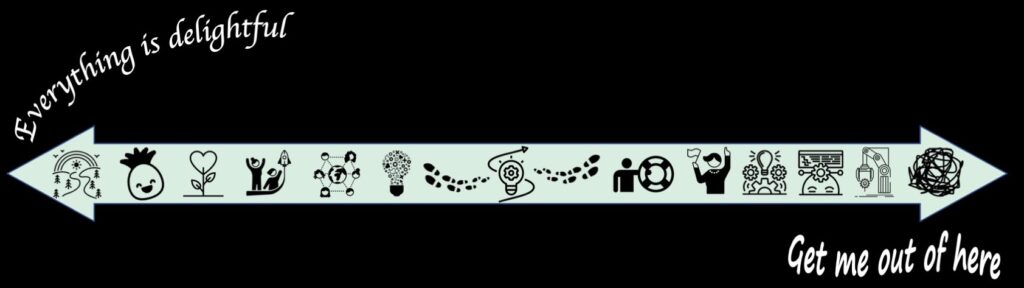
We were pretty much dotted across the continuum.
- “I am generally an optimist. I pretty much see every barrier as an opportunity to learn and that has been my approach to AI.”
- “I’m I’m that green circle right in the very middle. It was in front of me and I was curious and I knew we were having this this meeting. I thought I’d try it. But I approach it with caution.”
- “I live with a software tester and this whole thing makes me very nervous.”
We did not all stay in a fixed place.
As one person said at the closing of the Gabfest, “I felt like I was watching a ping pong game. I was going from one side to the other.” Many of us are in a place where we read one thing and we feel quite positive and then read another that fills us with apprehension.
Here are some of the things people have tried so far:
- I’ve been working with it and playing with it and following teachers across the world, just to learn more about how they’re using it.
- I tried it a little bit just before the meeting. I asked it to make up five questions for time elapsed – for example, if you left work at this hour and drove 45 minutes, what time do you get home? It was so quick so I can see it as a resource for us making up something quickly for students.
- It popped up on my screen on Bing and I decided to start asking questions. I did it because I was stuck on something. I was putting a presentation together on values and I was looking for just a short two minute video that would make it simple, and there is nothing. So I asked it to give me a brief presentation on lining up values with motivation and employment. It gave me a five point presentation with all the resources and a bibliography at the end of it.
- I put in some descriptions for tasks. I didn’t necessarily like what I had initially and I would ask it to rephrase it. If I didn’t like that I would ask it to rephrase it again or “regenerate” – you can ask ChatGPT to regenerate.
- I’ve put some information in and asked ChatGPT to explain something and then explain it at a lower level, for example at a grade five level because if it’s going to be for a learner, the language has to be at a level that they’ll understand.
- I asked it to explain what literacy is. I got the best explanation I have ever heard in my life and I’ve been in literacy for 24 years. I don’t know where they get all their information from but it was the best explanation.
Conversation starters
We asked three questions:
- What are the best things about AI for educators and learners?
- What are the things that worry you most about AI for educators and learners?
- What do we want to learn next?
Literacy skills and strategies
Somebody posed the question about what happens if we stop using certain skills ourselves and turn them over to AI.
“What do people think about the things that technology can do for you as opposed to you doing it for yourself? Is that of value? Is that an asset? Is that threatening?”
What skills and abilities will we lose if we do not do our own problem-solving when we are writing?
As one participant reported from a breakout room discussion:
“You can you can use AI to write a great cover letter or a great essay but what happens when the rubber meets the road and you actually have to do something on your own. At that point, we’d call them pseudo skills to be able to solve something or write something — you just don’t have those fundamental tools. It’s the ultimate fake it till you make it. Are we are we encouraging people to to take the easy road? One of the things that came out of our discussion in our group was that we have to teach learners that this is a tool like computer is a tool, or hammer is a tool, or a screwdriver is a tool. It’s a tool, and you have to learn how to use it properly because if you use a hammer the wrong way, you end up with a very sore thumb.”
We talked about some of the ways that technology supports literacy learners who are working with emerging literacy skills and how tools such as Grammerly help literacy learners, student writers and anyone struggling to write clear sentences.
We had a conversation about how text-to-speech options support emergent writers and Guylaine shared this resource: Speech recognition and text to speech tools for various devices
We talked about the value of essay writing. In programs where learners are moving on to further education, a lot of time is spent on learning how to write essays. We talked about how this skill is something we only use in school and that many people will not need these skills once they have completed their school-based education. What other things do we learn by writing essays and are these things useful to us in our beyond school settings? We didn’t get to all the answers but the question of what we gain and what we lose when we adopt new technologies is always an interesting one.
We talked about the ways that AI will impact the work of preparing literacy learners for a world where AI exists. Some of our questions are:
- Are our assessment tools reflecting the needs of learners in this this new reality?
- Are we guiding learners towards staying employed or becoming employed? There are so many roles and jobs arising because of AI but many jobs that won’t exist anymore. Everything is becoming automated and that is the equivalent of job losses.
- Is our curriculum reflective of the core needs especially as AI was released to the world?
Digital justice
We talked about how new technologies can amplify inequities. We saw some of the ways this had profound impacts on people during the pandemic. We touched on the idea of an AI bill of rights and how applications of AI beyond educational ones — such as facial recognition — can increase barriers along with gains in efficiency and convenience.
“There are always fears around new tech… It’s a good thing, it motivates us to find ethical and equitable solutions 🙂
Or maybe it’s the end of the world… Hard to say!”
What do we want to learn next?
- To be more knowledgeable about AI in order to be able to teach it. I think that we we need to be pretty adept at using it.
- I’d like to know more about using AI as learning tool.
- Maybe it’s a whole new skill set that would be would be added to what is taught in literacy programs. When I think of a lot of learners I work with, they aren’t always articulate in terms of being able to speak what it is they want or would require. That’s a whole that’s a whole skill set–formulating ideas to words in order to get technology to respond. appropriately to you.
- One of the things that came out the digital justice and equity Gabfest was teaching the language of technology. We really need something that teaches the language of technology, not teaching digital skills necessarily, but people really need to understand the language of technology.
- I’m interested in learning about policy around this stuff (either government level or within organizations).
Thank you Gabfesters for your energy, generosity, wisdom and friendship. With your help, we won’t fall off the learning curve.

Presenters from four programs share how they are expanding learning and accessibility with mobile devices and apps.
To learn about more Apps for education, check out our Useful Apps collection.
Presenters from three programs share how they are using game-based learning and quizzes for fun and quick learning activities.
Presenters from three programs share how they are using YouTube and TikTok videos to engage learners.
Presenters from three programs share how they engage learners to collaborate remotely.
A HyperDoc is a teaching and learning tool that helps you organize content and instructional activities using text, audio, video, images and, of course, hyperlinks. Think of it as an interactive lesson or unit plan.
HyperDocs can be short, specific lessons, like introduction to fractions and their uses. They can also be more general and then applied to different topics and subjects, like the inquiry template. They can even be a comprehensive collection of learning activities, resources and ideas that you can use to develop smaller lessons or modules, like digital storytelling ideas.
Creating a single HyperDoc does take time and effort. But what if it’s not all up to you to do the work? What if we could build a collection — sort of a crowdsourced effort? This is something we’re currently exploring.
AlphaPlus developed four HyperDocs to model their use and help you transition from paper to digital planning and activity development.
Visit the Hyperdocs site to learn more:
- Review copyright with paper and online resources.
- Think about what you’re digitizing and why.
- Organize your digitized content using Google Drive.
- Explore ways to make your activities interactive .
Presenters from three programs share how they create community and engage learners differently in video conferences.
