eNet
Join eNet to collaborate with inspiring educators and explore blended learning tools and approaches.
The Planning a Lesson website — PAL for short — is a lesson planning companion that’s a little like a conversation with a teaching peer—a peer who has already thought about planning engaging lessons that flow.
The ideas and materials in this digital space stem from thoughtful questions, robust discussions and the collaborative efforts of the PAL working group. Thus, PAL is a space to engage with the insights from front-line LBS practitioners just like you, and to garner some handy tips.
PAL could also be used as a place to return to for inspiration or to spark discussions around learner-centred approaches and strategies with LBS colleagues.
PAL is
You will find a blended-learning lesson planning flow developed for and by literacy practitioners grounded in research and research-in-practice. It is kitchen tested but flexible enough that you can add your own flavour and refine the process to meet the needs of your evolving practice.
PRE-LESSON:
Anticipating challenges
THE LESSON:
Planning for learning and lesson flow
POST-LESSON:
Taking the learning beyond the class session
On November 24, 2022 AlphaPlus hosted another in our series of Community Gabfests.
We started by asking people to share the things that people love about them.
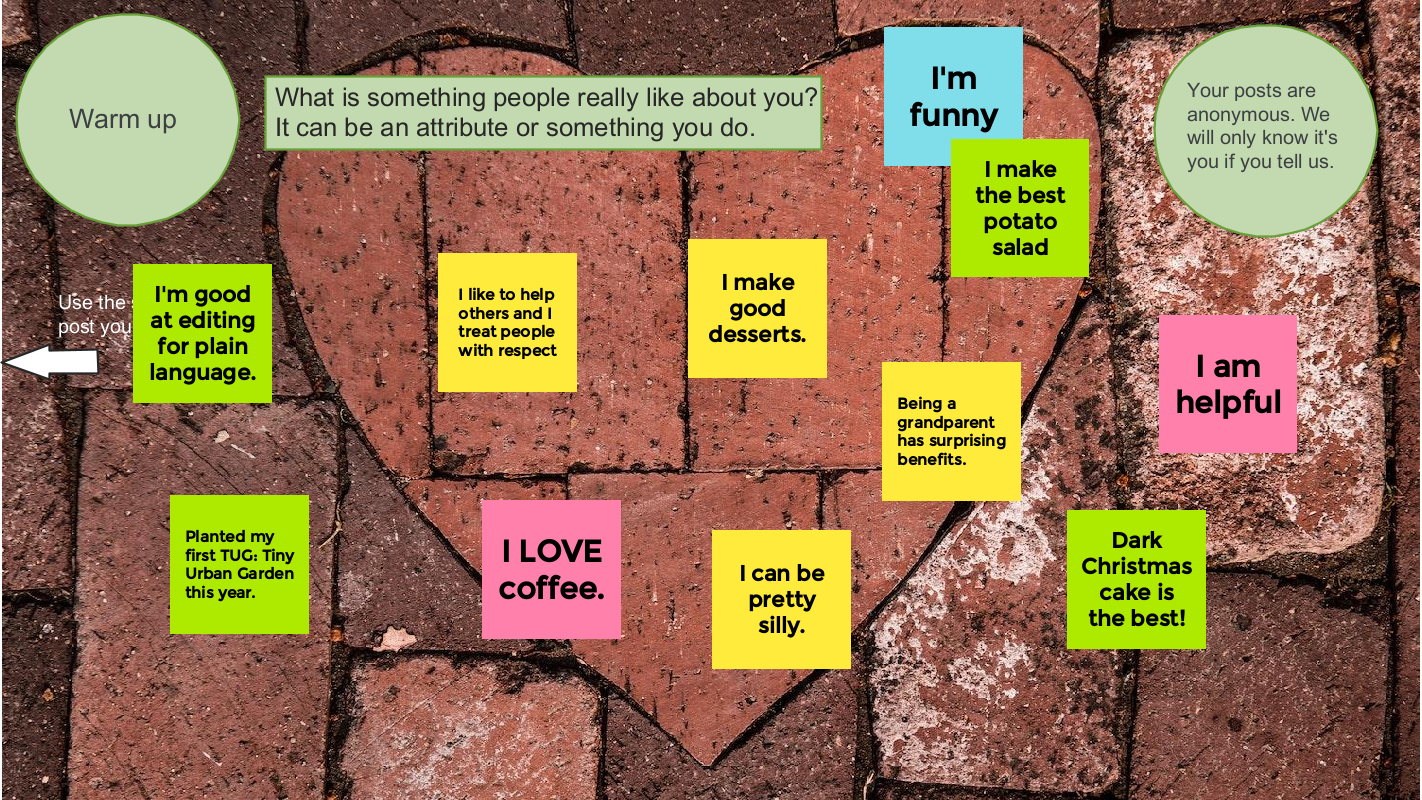
Our conversation starter was: Learner identity (and blended learning)
Here is what Wayfinder Evan Hoskins said:
Each learner has a connection to the past to be considered. All teachers know … every student comes to learning with a different backstory … and you have to know how to adapt your teaching methods quickly. For example, one day we’ll be talking to a learner about how they learn while dealing with anxiety. On another day we will have to talk about what happened in their world before they dropped out of high school in grade nine. What made them not feel comfortable on the computer? We as teachers learn how to help the learner work through that emotional pain in order to gain the confidence needed to learn how to use the computer, to get their fingers moving again.
What do you think? How do you navigate this terrain and support learners as they develop their learner identities and confidence?
We had a an amazing conversation about
It was a lot. And it was inspiring and validating.
We wrapped up by thanking each other for their contributions and generosity.
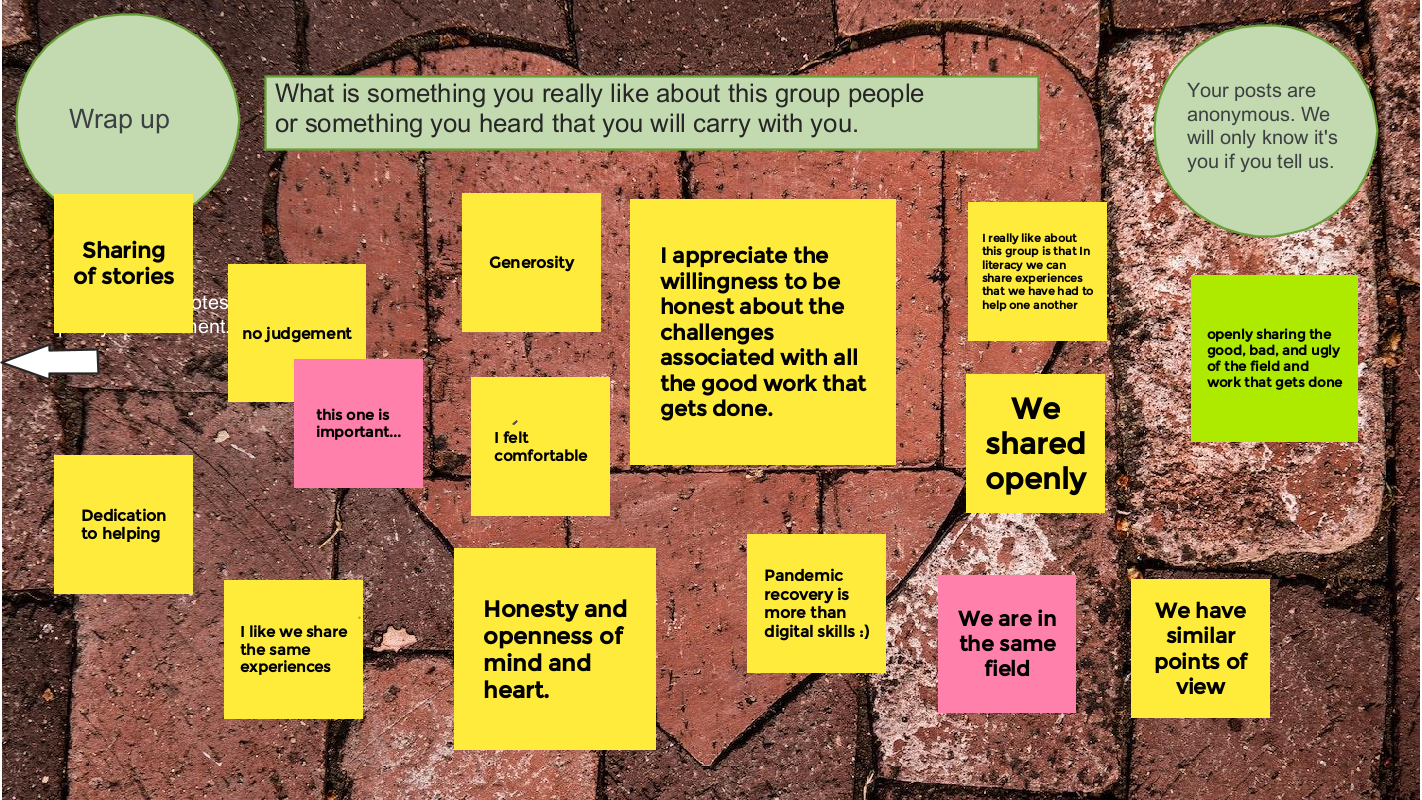
AnswerGarden is place where you can ask one short question online. Users can add text answers. You can choose between 20 characters and 40 characters for the answers.
If you’d like to learn more about AnswerGarden or schedule a demonstration, contact Tracey or our Quick Tech Help service.
AlphaPlus has collected a set of interesting frameworks, approaches and theoretical foundations that are relevant to adult literacy practice and can inform planning, designing and decision-making.
We’ve included a blended learning toolbox, an annotated bibliography of tools, apps and websites curated using the framework principles.
If you’re interested in exploring blended learning options for your program, please get in touch.
In 2018, a college upgrading instructor came to AlphaPlus with an idea.
He had developed an assessment tool to determine whether literacy and adult upgrading (AU)Nlearners were ready for the ways they would be using digital technology as post-secondary students. He wanted to enhance that resource and make it available to all literacy and basic skills (LBS) instructors.
Six other LBS college instructors joined him and worked with AlphaPlus and the College Sector Committee for Adult Upgrading (CSCAU) to determine the digital technology skills that learners need as they enter post-secondary education.
The working group developed assessment tools that college LBS/AU programs can use to help assess their learners’ digital skills readiness for transition to post-secondary studies.
Learners can try out their skills and knowledge in a quiz and a set of holistic assessment activities for Microsoft Word, Powerpoint and Excel. There are two versions of each of the holistic assessment activities that cover the same set of skills in different contexts and that can be used as a pre- and post-assessments.
If learners find that they need to work on a particular skill or suite of skills, we’ve collected learning resources to help with that: Technology Readiness
In 2018, we decided that a guide on writing effective case notes for digital literacy training services would better support our work as coaches.
We hoped that our guide and our record of how we developed it might be useful to others working in literacy and basic skills (LBS) as they develop, enhance or extend their own system of sharing information through case notes.
Our main finding was that case notes on their own aren’t a solution to the dilemmas in our work, but there are two outcomes of the project that will make a positive contribution to the field: case studies and reflective practice.
Case studies became the Wayfinders Studio and reflective practice became the Educator Network (eNet).
Join eNet to collaborate with inspiring educators and explore blended learning tools and approaches.
Join literacy educators who are experimenting, piloting and reflecting on how digital technology can enhance learning.
Our guest presenter – Charlotte Parliament, Literacy and Essential Skills Program Coordinator at Simcoe County District School Board – shared how she uses Google Apps, such as Google Sites, Forms, Sheets and Docs, to set up and manage intake, as well as digital skills and learning styles assessments online.
Guest presenter Charlotte Parliament, Literacy and Essential Skills Program Coordinator at Simcoe County District School Board, and AlphaPlus Technology Consultant Monika Jankowska-Pacyna talked about how they built, shared and collect learner satisfaction survey data using Google Forms.
During this webinar, these topics were dicussed:
Navigating online surveys is becoming more common for learners as programs assess clients and gather feedback.
This webinar will outline a lesson plan that helps learners use survey and assessment tools to help them build their confidence and skills to complete them independently . The lesson plan integrates customizable surveys in SurveyMonkey and Google Forms. During this webinar, we will also discuss valuable information about clients’ use of digital survey tools as well as their preferences and best practices.
Use Quizlet to create online activities and tests.