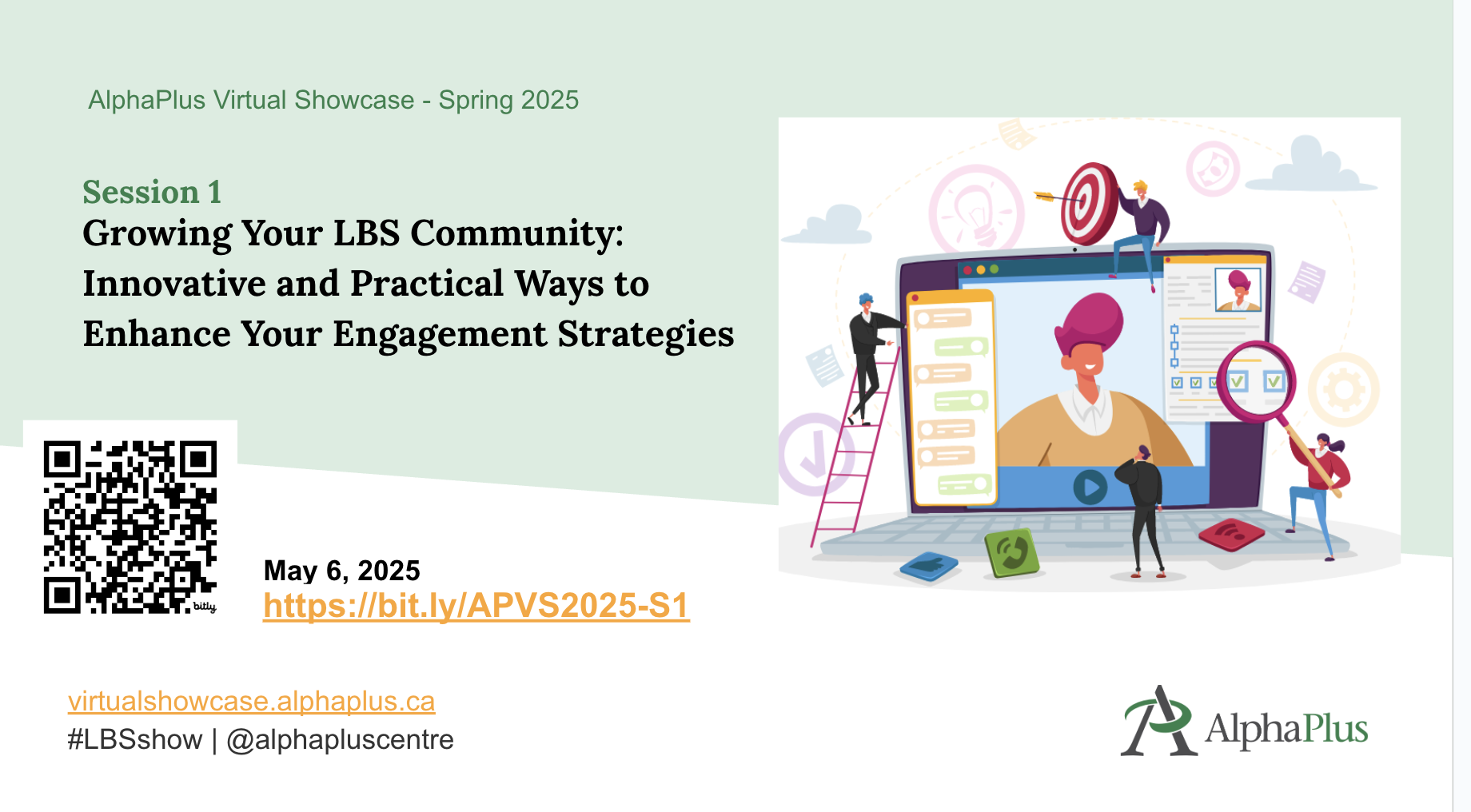This session, delivered on May 13, 2025, focused on how to create Canva designs from scratch—be it presentations, flyers, or social media posts, building your brand kit with preferred fonts and logos, inviting team members, sharing designs, and leveraging templates, AI tools, and advanced editing features such as background removal.
PRESENTATION SLIDES
VIDEO RECORDING
This session, delivered on April 8, 2025, focused on learning how to update your Zoom desktop client, use the AI companion, manage captions and transcripts, and explore features like reactions, spotlight, meeting timers, whiteboard, sharing layouts, settings, Zoom Apps, and more.
PRESENTATION SLIDES
VIDEO RECORDING
In today’s digital age, building and nurturing a vibrant community is essential for the success of our LBS programs.
In this Showcase, delivered on May 6, 2025, guests presenters from St. Albert Learning Centre in Sudbury and Metro Toronto Movement for Literacy, discussed how they leverage innovative marketing campaigns, podcasts, videos, and other engagement strategies to grow their client base and community connections.
They shared insightful tips and best practices that will help you create lasting connections with your clients and partners.
PRESENTATION SLIDES
VIDEO RECORDING
PRESENTERS

Ambreen has 20 years of experience in the education field. Possessing a Masters in English Literature and in Educational Planning and Management, she has maintained successful positions as a Vice Principal, English Language Instructor, Manager HR, Communication Executive and Literacy practitioner.
Currently, she is working as an Executive Director at Metro Toronto Movement for Literacy, a non-profit organization that supports adult literacy in Toronto and York Region. Her previous work experience and life-long learning certificates and diplomas bring a wealth of information to develop learning strategies, recruitment procedures and governance.
Her dedication and determination in helping individuals grow and develop are highlighted in all her professional achievements. She is also passionate about volunteering and has been an ardent volunteer in many non-profits across GTA. She loves to cook and paint in her free time.

Susan has been active in adult education since 1986 across a variety of roles and has developed a broad and deep understanding of the field. She has worked as a literacy and basic skills (LBS) assessor, instructor and LBS manager for the Toronto District School Board, and as an assessor and LBS instructor for the Toronto Catholic District School Board.
As a past Vice President on the board of directors, Susan helped the Metro Toronto Movement for Literacy dramatically improve its visibility and the services it provides to the adult education sector.
Susan has developed numerous LBS resources. These include learning resources for Community Legal Education Ontario and a comprehensive Zoom manual for adult educators that’s now being used across Toronto as well as other regions across the province. She has also trained more than 200 LBS, language instruction for newcomers to Canada (LINC) and English as a second language (ESL) instructors on how to use Zoom in the classroom.

Christina brings over 25 years of experience in education and currently serves on the Board of Directors for CESBA, the Ontario Association of Adult and Continuing Education School Board Administrators while also in her fourth year as principal of St. Albert Learning Centre in Sudbury, an adult and alternative education school that offers innovative, community-driven programming for learners of all ages.
Throughout her career, Christina has focused on Special Education and Experiential Learning, primarily as a consultant for the Sudbury Catholic District School Board. Her deep understanding of student needs and commitment to inclusive education inform her work in adult learning and literacy.
Christina’s entrepreneurial spirit has fueled the growth of a student-led business at St. Albert Learning Centre where learners earn secondary school credits while creating and selling handcrafted items. Profits support charitable projects through a parish partnership. This initiative recently earned first place and the national title of Canadian School of the Future in an Innovation Challenge, along with the prestigious Michael Monk Award for service-learning.
After searching over 100 resources collections and lists from Canada, the U.S., U.K. and Australia, we have developed a fully vetted collection of workbooks, modules and activities that address a range of instructional topics in our Open Educational Resources and Instructional Materials Collection.
To build the collection, Christine and Guylaine assembled a group of instructors from school boards and community groups, representing urban and rural communities across the province. Members work in program areas ranging from workforce development to academic, with diverse learner groups. They provided guidance to ensure the materials are
- Free and ad-free
- Shareable and reproducible
- Mostly modifiable for use in different formats and to change content
- Ready-to-use with instructional activities
- Accompanied by tips, ideas and strategies for educators to implement.
Take some time to explore the collection. You’re sure to find some gems that you can use right away.
Since many learners have access to mobile phones and use them on a daily basis, literacy programs started using texting to engage with their clients.
Jane Wouda, the Lead Instructor at the Training & Learning Centre of Renfrew County talked to us about the software they use at the program and the benefits/changes they have noticed.
Paul Crane, Founder and CEO of Local Text Marketers provides texting software (including a custom phone number to display when sending a text). Paul demonstrated how CONNECTsms works and answered our questions about texting tools.
Sara King from Northern College – Moosonee Campus, Moose Factory, Fort Albany, Kashechewan & Attawapiskat Access Centres and Janet Oettgen from Niagara West Adult Learning Centre share how they are using using social media to effectively attract, engage, teach and stay in touch with their learners and partners.
Quick links/tips and additional resources:
This page started as a Community Question called What is ChatGPT? and evolved into a constantly updated list of places to learn about generative AI tools and resources for teaching and learning.
ChatGPT is a natural language processing tool driven by artificial intelligence (AI) technology that allows you to have human-like conversations and much more with a chatbot. The language model can answer questions, and help you with tasks such as composing emails, essays, and code.
ChatGPT takes online writing tools such as QuillBot to the next level—or the next few levels—by leveraging the knowledge stored on the internet to respond to queries and requests.
ChatGPT is designed to simulate human-like responses to text-based communication.
It is built on an architecture that attempts to mimic the human brain called the GPT (Generative Pre-trained Transformer) model. The GPT architecture allows ChatGPT to generate natural language text that can be coherent and contextually appropriate.
ChatGPT uses a large database of written text, such as books, articles, and websites, that it has been pre-trained on. When a user inputs a message or question, ChatGPT uses this pre-trained knowledge to generate a response.
See some additional resources below and in the ChatGPT Gabfest summary.
NOTICE: Sometimes the accordions below do not work properly in some browsers for some people. To see an accordion-free version of this resource list, go to Where can I get help using Generative AI?
- Generative AI is artificial intelligence capable of generating text, images, or other media – like ChatGPT and the tools listed below. Generative AI grew out of a field of AI study and practice called machine learning.
- Machine learning is a type of AI that uses algorithms trained on data sets to create models that enable machines to perform tasks that would otherwise only be possible for humans. When we put a bunch of these algorithms together in a way that allows them to generate new data based on what they’ve learned, we get a model or an engine tuned to generate a particular type of data. The engine that powers Chat GPT is a large language model.
- Large language models are a type of AI algorithm that use deep learning techniques and large data sets to understand, summarize, generate and predict new content.
People often use the term AI to mean all of these things, one of these things, or something altogether different.
Some guides:
- What Is Generative AI: A Super-Simple Explanation Anyone Can Understand by Bernard Marr at Forbes (September 2023).
- A simple guide to help you understand AI by By the Visual Journalism Team at BBC (July 2023).
Eduaide.AI – specifically for teachers
Perplexity – ChatBot and search engine
Anthropic Claude – an AI workplace assistant
Bing Chat (Microsoft chat bot and search)
ChatPDF
Google AutoDraw
Google Duet AI – for people with access to a Google Workspace account
GrammarlyGO
Microsoft Designer
Microsoft Copilot
Quizlet Q-Chat
Google Gemini
And the controversial AI image generators:
DALL-E 2
Midjourney
Canva: Text to Image or Magic Edit
Padlet: I Can’t Draw
Adobe Firefly
As this is an evolving technology, we’ve been updating this page with resources and things we have been learning about teaching and learning with and about generative AI tools.
Here are three resources created by AlphaPlus where we discussed the topic of how to create a set of classroom AI guidelines to determine ways teachers and learners can use AI to support teaching and learning in specific contexts.
Virtual Showcase: AI policies, ethics and practices in LBS
“In this Showcase, three guest presenters plus three AlphaPlus staff members (Alan, Guylaine and Tracey) discussed how they are integrating AI into their practice and how they are thinking about AI policies and guidelines for organizations and for classrooms.” (November 2024)
Creating AI Policy with Learners
“This three-workshop series, facilitated by Tom Driscoll, is about what an AI policy for adult learners in literacy could look like. We will look at how to work with learners to create a policy that offers guidance for using AI ethically and safely to do research, make material more accessible and support creativity, communication and collaboration.” (January 2025)
- Workshop 1 Slides and Recording
- Workshop 2 Slides and Recording
- Workshop 3 Slides and Recording and Padlet
AI policy for Literacy Practitioners and Learners
AlphaPlus was invited by Calgary Learns to expand on part of what we presented at the November 2024 Showcase. “Generative Ai for teaching and learning is still a relatively new technology. In this workshop, facilitated by AlphaPlus practitioners, we will discuss the why and when of using generative Ai tools in adult education classrooms. As the technology and our practices evolve, so do our questions. We will share some of the questions we have been grappling with and invite participants to add theirs to the conversation.” (Calgary Learns, April 2025)
Stoplight Discussion Template
From the Ed Tech Centre @ World Education
Open Prompt Book from CampGPT at the Ed Tech Centre @ World Education: a resource for and by adult educators about how they use AI mostly as a brainstorming tool. As they report, “Over and over again in CampGPT, educators describe the use of chatbots as a great “starting point.” In fact, some find that using these tools is most effective for generating ideas rather than ready-to-use materials.” Here is a description of the Open Prompt Book: “In CampGPT, educators experimented with generative AI-enabled tools like chatbots and image generators to learn and explore together. Their work and insights have been compiled in the Open Prompt Book from CampGPT. Throughout this prompt book, you’ll learn more about generative AI, what educators use it for, and key tips and tricks.”
AI for Learning and Work from the Ed Tech Centre @ World Education: You can find the recordings of the four Generative AI EdTech Bytes that cover the applications and implications of generative AI for education (YouTube Playlist) plus a series of blog posts about the use of ChatGPT and AI in education.
ChatGPT: Leveraging AI to Support Personalized Teaching and Learning in the June 2023 Adult Literacy Education Journal by Sarah Cacicio and Rachel Riggs: a a resource for teachers/instructors with ideas for how to use ChatGPT for learning in an adult literacy setting.
from Contact North
My Digital Companion: Making Sense of ChatGPT from Contact North: a resource for students/learners to help them use ChatGPT safely, ethically and creatively for learning.
Leveraging ChatGPT Instead of Banning from Contact North: a resource for teachers/instructors with ideas for how to use ChatGPT for learning in a college setting.
10 Practical Ways Faculty and Instructors Can Use AI from Contact North
Contact North has a series of recorded webinars on the use of AI in education.
- ChatGPT: Threat or Menace?
- Content Creation Using AI: How AI Can Be Used to Build Courses and Learning Experiences
- ChatGPT, AI and The Future of Teaching and Learning: We All Need a Digital Assistant
- The Generative AI Mirror: The Five Pathologies of EdTech Discourse About New Technologies
- Navigating a World of Generative AI: Suggestions for Educators
- AI in Education: Innovate or Automate? Navigating the Pedagogical Crossroads
from Control Alt Achieve
Super Tutor: AI to Support all Learners from Control Alt Achieve: a 1-hour training video that explores both AI tools (ChatGPT, Google Bard (now Gemini), Diffit, Eduaide, MagicSchoolAI, Brisk, Goblin Tools…) and practical uses (reading, writing, tutoring…) to help support learners. All the resources used in the video are included in a list on the page.
from EdTech Teacher
EdTech Teacher Chat GPT Tips by Tom Daccord: a resource for teachers/instructors with ideas for how to use ChatGPT for learning in a K-12 setting.
- Part 1 – Role-Playing Activities
- Part 2 – Quizzes and Tests
- Part 3 – Personalized Learning
- Part 4 – Teacher Writing Assistant
- Part 5 – Example Generator
- Part 6 – Creating Educational Games
- Part 7 – Language Learning
- Part 8 – Creative Writing
- Part 9 – Summarizing
- Part 10 – Feedback
from Center for the Advancement of Teaching Excellence (CATE) at the University of Illinois
AI Writing Tools by Erin Stapleton-Corcoran, CATE Instructional Designer and Patrick Horton, CATE Instructional Designer (2023)
“How to Approach AI Writing Tools in Your Classroom
While there is no universal approach to utilizing AI writing tools in your classroom, you should take into account different factors, including your course’s learning objectives, relevant disciplinary skills, and your level of comfort with the technology. As you create your unique AI usage guidelines, here are steps to help build your AI working policy.“
from Open AI
Teaching with AI: Stories of how educators are using ChatGPT and some prompts to help educators get started with the tool.
From the News Literacy Project
6 things to know about AI Infographic
“Artificial intelligence technology is not new, but dramatic advances in generative AI have captured the world’s attention and are transforming the information landscape. This infographic provides an overview of how this technology works and offers six news literacy takeaways to keep in mind as these tools evolve.”
“In this lesson, students consider the impact of generative AI technology on the information landscape. They start by completing a K-H-W-L [what I Know, what I’ve Heard, what I Want to know, what I’ve Learned] chart. Then students take a short quiz featuring AI-generated images and explore tips to determine whether an image is AI-generated. Finally, students will reflect on how AI tools have changed the nature of visual evidence.”
From CTRL-F
You need to make a free account and log in to see this.
AI Fundamentals
“These lessons introduce students to some of the major issues surrounding new AI technologies, including an overview of how new generative AI programs work, ethical issues surrounding new AI tools, and how AI can be used responsibly in the classroom.”
Using Verification Skills With AI
“Students apply their lateral reading skills to AI-generated content through a series of activities exploring AI-generated websites, fact-checking chatbots, and identifying whether an image, audio file, or video was created by AI.”
Akinator is a game that shows the questions machines ask to narrow down choices to pinpoint what a searcher is looking for. Think of a character (real or fictional), an animal or an object and answer the questions Akinator asks until it discovers what you are thinking of or gives up. The program sifts through all the data it contains after each response creating narrower and narrower categories until it can come up with a single guess. These are called decision trees.
To learn more about how data is used to train models, check out Slice of Machine Learning — an interactive tutorial that teaches you how to build a machine learning classification model using a decision tree where you can try to train a computer to identify pizza.
Quick Draw is a game that shows how AI learns to identify objects. Click Let’s play and try to draw the picture you are asked to draw. The program will try to guess what you are drawing as you go. Once you are finished playing, you are invited to see the ways other creators drew the items and how the program figured out – or didn’t – what you were drawing. You can see the complete data set it is using to make the guesses here: The world’s largest doodling data set. This is how we all contribute to to the AI datasets. We create things, put them on the internet, and programs are sent out to scrape our creations for the data they will use to create the next thing.
AlphaPlus offered two workshops for people who had attended the AI to Create and Manage Learning Activities workshops to give participants some more hands on experience making prompts and teaching learners how to use AI.
- Tinkering in the AI Sandbox 1: Teachers and AI (Prompting)
- Tinkering in the AI Sandbox 2: Learners and AI
Open Prompt Book from CampGPT at the Ed Tech Centre @ World Education: a resource for and by adult educators about how they use AI mostly as a brainstorming tool. As they report, “Over and over again in CampGPT, educators describe the use of chatbots as a great “starting point.” In fact, some find that using these tools is most effective for generating ideas rather than ready-to-use materials.” Here is a description of the Open Prompt Book: “In CampGPT, educators experimented with generative AI-enabled tools like chatbots and image generators to learn and explore together. Their work and insights have been compiled in the Open Prompt Book from CampGPT. Throughout this prompt book, you’ll learn more about generative AI, what educators use it for, and key tips and tricks.”
The RACEF (Role, Action, Context, Examples, Format) framework is explained in the Neuron’s Introduction to ChatGPT
AI 101 for Teachers – Large Language Model Prompting Guide (slide deck) ChatGPT Prompts for Teachers: Unlocking the Potential of AI in Education from LearnPrompt.org GenAI Chatbot Prompt Library for Educators from AI for Education The Ultimate Prompt Engineering Guide for Text Generation – This site offers a spreadsheet of several hundred prompt examples. The Prompt Index – a community of prompt engineers is developing an AI prompt database full of prompts for ChatGPT, Bard, Claude 2, Llama, Midjourney, Dalle and Stable Diffusion! 60+ Must-Try ChatGPT Prompts for Teachers by Monica Burns
Updates on the bias risks of AI
Some people say that using an LLM – large language model – like ChatGPT is like using a calculator but calculators do not show us content that is racist, sexist or homophobic. We can work on our critical thinking skills to adapt to a AI world but what is the benefit of being exposed to this type of content?
We complied a document about three governmental (Canada, the European Union and the US) attempts at creating an AI Bill of rights: Towards an AI bill of rights.
In 2024, the Canadian Government published a Guide to Using AI that “provides guidance to federal institutions on their use of generative AI tools. This includes instances where federal institutions are deploying these tools. It provides an overview of generative AI, identifies challenges relating to its use, puts forward principles for using it responsibly, and offers policy considerations and best practices.”
The following is a list of articles that grapple with the ethics of using generative AI in different contexts.
These Women Tried to Warn Us About AI by Lorena O’Neil at Rolling Stone Magazine (August 2023)
“Researchers — including many women of color — have been saying for years that these systems interact differently with people of color and that the societal effects could be disastrous: that they’re a fun-house-style distorted mirror magnifying biases and stripping out the context from which their information comes; that they’re tested on those without the choice to opt out; and will wipe out the jobs of some marginalized communities.”
What ChatGPT Tells Us about Gender: A Cautionary Tale about Performativity and Gender Biases in AI by Nicole Gross (June 2023)
“This paper’s central argument is that large language models work performatively, which means that they perpetuate and perhaps even amplify old and non-inclusive understandings of gender. Examples from ChatGPT are used here to illustrate some gender biases in AI. However, this paper also puts forward that AI can work to mitigate biases and act to ‘undo gender’.”
The Pear, You & AI by Valentine Goddard
“The Pear, You and AI is a women-led collaborative annotation initiative, designed as part of a larger project on Algorithmic Art to Counter Gender Bias in AI. In this initial phase, we are undergoing data collection based on your words and perceptions associated with words like women, beauty, imperfection.“
A People’s Guide to Artificial Intelligence by Mimi Onuoha and Diana Nucera a.k.a. Mother Cyborg via Allied Media Projects (PDF)
- What does fairness look like when computers shape decision-making?
- Who is creating the future, and how can we ensure that these creators reflect diverse communities and complex social dynamics?
“This zine, published in August 2018, explores these questions through a series of explanatory text and whimsically illustrated pages that takes the reader on a journey that demystifies the often opaque world of artificial intelligence.“
5 Ethical Implications of AI in Education: A Guideline for Responsible Classroom Implementation
by Luis Pardo (June 2023)
“A responsible AI implementation in a school context begins with careful planning and consideration of all stakeholders’ needs. This involves ensuring that AI tools are accessible and designed to accommodate diverse learning needs, including those of students with Special Educational Needs and Disabilities (SEND). Schools must ensure all students have access to the necessary technology to prevent the widening of the digital divide. The AI tools should be trained on diverse data sets to minimize algorithmic bias and should be designed to offer personalized learning experiences, considering each student’s unique learning pace and style.”
The Artificial Intelligence & Equality Initiative from the Carnegie Council for Ethics in International Affairs
“The Artificial Intelligence & Equality Initiative (AIEI) is an innovative impact-oriented community of practice seeking to understand the innumerable ways in which AI impacts equality for better or worse. We work to empower ethics in AI so that it is deployed in a just, responsible, and inclusive manner.”
AI and education: guidance for policy-makers from UNESCO (2021)
“…while AI might have the potential to support the achievement of the Sustainable Development Goals (SDGs) of the United Nations, the rapid technological developments inevitably bring multiple risks and challenges, which have so far outpaced policy debates and regulatory frameworks. And, while the main worries might involve AI overpowering human agency, more imminent concerns involve AI’s social and ethical implications – such as the misuse of personal data and the possibility that A
Artists are asking for an ethical AI that respects the three Cs: consent, control and compensation. We are all content creators in the age of AI.
Art and AI Regulation : Implications for arts and culture by Valentine Goddard (September 2023)
Recommendations that have been submitted to the Quebec Innovation Council, and to the AI Advisory Council of Canada’s Ministry of Innovation, Science and Economic Development.
Updates on the copyright suits and Open AI
Canada’s major news organizations band together to sue ChatGPT creator OpenAI
by Josh Rubin at the Toronto Star (November 2024)
- Media outlets, including CBC, sue ChatGPT creator by Anis Heydari at CBC (November 2024)
‘Impossible’ to create AI tools like ChatGPT without copyrighted material, OpenAI says by Dan Milmo at The Guardian (January 2024)
“AI companies’ defence of using copyrighted material tends to lean on the legal doctrine of ‘fair use’, which allows use of content in certain circumstances without seeking the owner’s permission. In its submission, OpenAI said it believed that ‘legally, copyright law does not forbid training’.“
‘New York Times’ sues ChatGPT creator OpenAI, Microsoft, for copyright infringement by Bobby Allyn at National Public Radio (December 2023)
“The ‘Times’ is the first major media organization to drag OpenAI to court over the thorny and still-unresolved question of whether artificial intelligence companies broke intellectual property law by training AI models with copyrighted material.
Courts have said fair use of a copyrighted work must generate something new that is “transformative,” or comments on or refers back to an original work — something the Times argues does not apply to how OpenAI reproduces the paper’s original reporting.
‘There is nothing ‘transformative’ about using The Times’s content without payment to create products that substitute for The Times and steal audiences away from it,’ Times lawyers wrote in the suit on Wednesday.“
- Music publishers sue Amazon-backed AI company over song lyrics by by Blake Montgomery at The Guardian (October 2023)
- Sarah Silverman sues OpenAI and Meta claiming AI training infringed copyright by Dan Milmo at The Guardian (July 2023)
- Authors file a lawsuit against OpenAI for unlawfully ‘ingesting’ their books by Ella Creamer at The Guardian (July 2023)
- Another group of writers is suing OpenAI over copyright claims by Emma Roth at The Verge (September 2023)
OpenAI offers to pay for ChatGPT customers’ copyright lawsuits by Blake Montgomery at The Guardian (November 2023)
“The compensation offer, which OpenAI is calling Copyright Shield, applies to users of the business tier, ChatGPT Enterprise, and to developers using ChatGPT’s application programming interface. Users of the free version of ChatGPT or ChatGPT+ were not included.“
Update on the use of AI by Canadian students and employees
One in five Canadians using generative artificial intelligence tools from KPMG (June 2023)
“A survey of 5,140 Canadians found 1,052 (20 per cent) have used generative AI to help them do their jobs or schooling. The most common uses include research, generating ideas, writing essays and creating presentations. Respondents say the use of the technology has enhanced productivity and quality, created revenue and increased grades but, in the process, they are engaging in behaviour that could create risks for their employers.”
Updates on the use of AI by Canadian businesses
More than one third of Canadian businesses experimenting with ChatGPT from KPMG (April 2023)
“A majority of Canadian businesses are aware of the risks of having poor quality data, with more than half (54 per cent) admitting they are very concerned their organization might be making decisions based on poorly designed AI algorithms, and yet only 44 per cent regularly retaining independent third-party experts to vet or assess their AI algorithms for errors and bias.”
Automation Nation? AI Adoption in Canadian Businesses from The Dais at the Toronto Metropolitan University (September 2023)
“In all businesses with five or more employees, as of the end of 2021, only 3.7 percent of firms say they had adopted artificial intelligence in any way.”
Canada’s AI imperative – From predictions to prosperity from Deloitte (November 2018)
“Truthfully, there are still many unknowns about general AI’s potential and humanity’s ability to grasp it. But regardless of whether we ever reach the point of general AI, there’s still a clear imperative for a country and its businesses to invest in AI technologies, and to shape the economic and social conditions required to foster their uptake.”
Explainer videos from CommonCraft
The CommonCraft library of videos is designed to help us introduce and explain complex subjects in about three minutes. Most come with a transcript and lesson plan. Close captioning is available.
Find the transcript for this video here: Generative AI explained by Common Craft
Download a lesson plan
Find the transcript for this video here: Large Language Models (LLMs) AI explained by Common Craft
Download a lesson plan
Find the transcript for this video here: Chatbots and AI explained by Common Craft
Download a lesson plan
Have you heard about AI text generator in Canva? Simply start a Doc in Canva and use + symbol to select Magic Write.
Click the link below to see the Instagram video – you do not need an account or be logged in.
A Blended Learning Toolbox by and for Ontario literacy educators
As part of the Educator Network Blended Learning program, literacy practitioners share the resources that are most helpful in creating lessons and activities that engage learners and enhance and expand learning.
This is the collection from the Winter 2022 group.
These are the blended learning resources, activities and tools that practitioners have tested and are recommending. On some pages you will see their reviews or tips.
We start with an explanation of some of the terms we used and a link to a website about curating resources.
We have included an index. Some topics have several pages. If you open the PDF in a browser, you can use the back button to return to the index.
Use the link in the sidebar to open and download the collection.
AlphaPlus creates microsites for programs.
- Are you a program administrator looking for resources to support professional learning for staff or volunteers?
- Are you a literacy instructor looking for resources to support a blended learning program?
We curate program-specific collections of resources. Here are some examples:
- Digital resources for personalized learning
- Digital technology readiness for post-secondary education
- Foundational digital tech skills lessons
- Learn to code
- Numeracy resources
- Smart Board training
If you’re interested in curating a collection for your program, please get in touch.
- AlphaPlus coaches will work with you to create an individualized plan and develop solutions for your program.
- As an Educator Network (eNet) participant, you’ll join a cohort of Ontario literacy practitioners in a reflective practice process and have access to both AlphaPlus knowledge and peer experience.
- If you get stuck while trying something new, the AlphaPlus Quick Tech Help option can help.
If you’d like a copy of any of these sites to use as a starting point to adapt and expand for use in your program, please get in touch. AlphaPlus can give you a copy and support you in learning how to use a website builder such as Google Sites or Weebly as online learning spaces for learners, staff and volunteers.