On this site you can read our Position Paper on Blended Learning online and browse a collection of resources to help you and the audiences you communicate with learn about blended learning as an approach.
What else you will find on this site
- Presentations – AlphaPlus webinars about the position paper and the eNet introduction to blended learning.
- The Blended Learning Field Guide – a reflective practice tool about blended learning models and approaches.
- Blended Learning Overview – from the AlphaPlus Digital Technology for Learning site.
- The Blended Learning Toolbox – resources for applying a Blended Learning approach from the AlphaPlus Digital Technology for Learning site.
- The ProLiteracy Blended Learning Guide – and how it aligns with the AlphaPlus position paper.
and graphics you can share with staff, learners, volunteers and community partners
- Definition – the definition from the position paper
- My Life as a Blended Learner – how we Create, Communicate, Collaborate and Think Critically as lifelong learners
- Benefits – the four benefits of blended learning: Blended learning is supports self-confidence and self-reliance; encourages social connection and collaboration; provides flexibilities; and is helps manage systemic inequalities.
- Principles – the three principles of blended learning: Blended learning is learner centred; relevant and useful; and is enhanced by a strong teaching presence
- Blended Learning Infographic and the 4Cs – an infographic about the 4Cs: Be Creative, Communicate, Collaborate, and Critically Analyze
If you’d like a copy of this site to use as a starting point to adapt and expand for use in your program, please get in touch. AlphaPlus can give you a copy and support you in learning how to use a website builder such as Google Sites or Weebly as online learning spaces for learners, staff and volunteers.
Blended Learning Resources
“I’ve always found this compilation of models quite mind-boggling. I find it very difficult to keep all the permutations of a blended learning approach straight. In a conversation with some very wise literacy practitioners from Ontario, I suddenly realized why. I think that instead of reading these models of prescriptions of how to design the delivery of blended learning, we should read them as descriptions of all the ways that educators have developed and adapted a blended learning approach to specific contexts and to meet the needs and circumstances of specific learners.
There is a lot of professional knowledge and wisdom here and, perhaps more importantly, demonstrations of how that wisdom and knowledge is applied in the real world. These models are the curriculum planning frameworks in action.“
Tracey Mollins.
Contact me at tracey@alphaplus.ca to talk about blended learning delivery models.
Here are the models described on the website:
- Four Project-Based Learning Models
- Five Rotation Models
- Station Rotation Blended Learning
- Lab Rotation Blended Learning
- The ‘Flipped Classroom’ Blended Learning
- Individual Rotation Blended Learning
- The Playlist Model
- Two Hybrid Models
- Supplemental Blended Learning
- Mastery-Based Blended Learning
- Three Remote Learning Models
- A La Carte model
- Remote Blended Learning (also referred to as Enriched Virtual)
- Flex Blended Learning
Blended Learning Research
Blended Learning Resources
These frameworks were developed to help educators design and develop technology-rich learning environments. The frameworks help us determine the level of technology integration in the learning environment and evaluate if the technology is enhancing, extending and/or transforming learning.
Tracey Mollins
Contact me at tracey@alphaplus.ca to talk about blended learning delivery models.
These are the Frameworks described on the website
- Designing for Learning Outcomes
- A blended learning framework – ISTE Standards for Students
- A computer basics framework – Northstar Digital Literacy Framework
- A computer basics / blended learning framework – Maryland Department of Labor Digital Literacy Framework for Adult Learners
- A roadmap to reach the City of Seattle’s vision to become a more digitally equitable city, where technology’s opportunities equitably empower all residents and communities – Seattle Digital Equity Initiative Digital Skills Framework
- Designing for Learning Experiences
- The Technology Integration Matrix
- The Triple E Framework
- Thinking about Teaching Innovation
- The SAMR Model – SAMR = Substitution – Augmentation – Modification – Redefinition and describes a way to think about the result of integrating digital technology for learning into a curriculum.
- The LoTi Framework – Levels of Teaching Innovation – This is a Teaching Innovation Framework that is similar to SAMR but includes a resource for reflecting on how different learning activities fit into the framework.
- Designing for Modes of Learning
- Bloom’s Taxonomy – Some people have done some work to align the Bloom’s Taxonomy learning domains to SAMR.
- HEAT – H.E.A.T Framework = Higher-order thinking – Engaged learning – Authentic connections – and Technology use is a student learning framework that describes what learners are doing at different levels of digital technology integration with reference to Bloom’s Taxonomy.
Blended Learning Research
Blended Learning Resources
What are some ways to empower learners with choice?
We can make sure learners have agency over the elements of learning such as
- pace (flexibility over the flow of learning)
- path (learners make decisions about how to learn or how to demonstrate learning)
- place (blended learning opens up possibilities for learning in a variety of settings and at times convenient for learners)
Using hyperdocs as part of a blended learning approach can enhance these opportunities.
Choice Boards are a type of hyperdoc where activities are organized in a grid, often like a tic-tac-toe board or a bingo board. Learners make choices about what activities they do and mark them on the grid as they finish.
In Educator Network (eNet) and Planning Your Digital Toolbox, participants learn about choice boards using this choice board. Join us or try it out on your own.
Some samples that eNet participants found:
- 7 Choice Board samples for remote learning
- Digital Media Design Student Choice Board
- Reading Choice Board: Story Elements (PDF)
And here is a collection of Choice Board templates from SlidesMania shared with us by Lindy Hockenbary from EDTech Teacher:
If you’d like to learn more about Choice Boards, contact Tracey or sign up for Educator Network (eNet) or Planning Your Digital Toolbox.
P.S. Here is an amazing collaboration non-hyperdoc choice board I saw from @modernclassproj on Twitter.
Collaboration and self-pacing? Totally possible in a Modern Classroom! Kim Myers Manning shared with our Facebook group how she sets up her whiteboard to facilitate both.
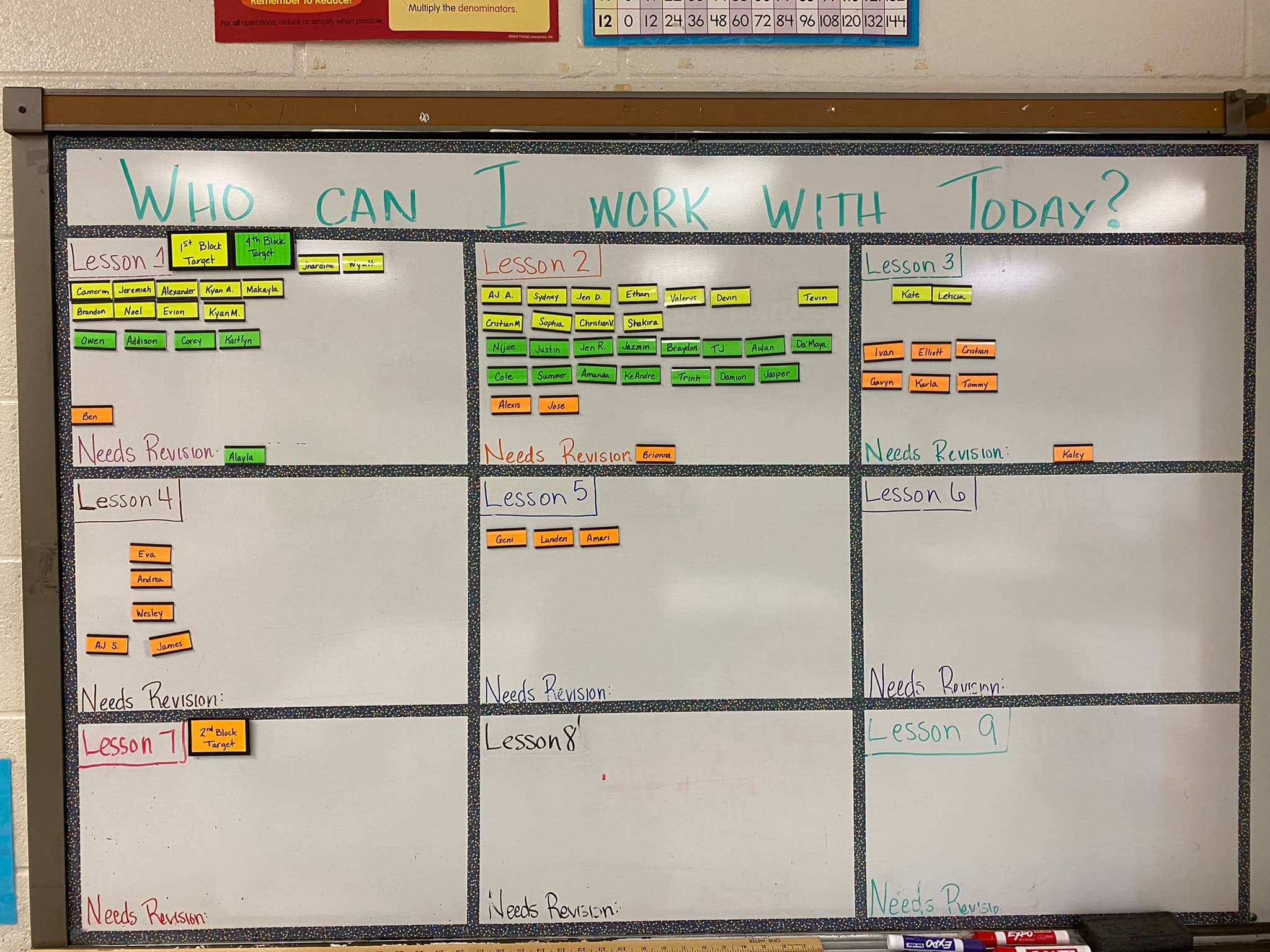
Canvas is a robust learning management system you can use for free.
Often called an LMS for short, a learning management system is an online platform that provides the framework and tools to handle all aspects of the learning process – it’s where you house, deliver, and track your training content.
An LMS is designed to make life easier for curriculum designers, instructors and learners. An LMS can streamline the process of identifying and assessing learning goals, keeping track of progress and collecting and presenting data for evaluating learning and how the learning environment is supporting learners.
If you’d like to learn more about Canvas or schedule a demonstration, contact Tracey or our Quick Tech Help service.
Google has announced that it is “winding down” Jamboard. If you are using Jamboard you probably got the announcement. If you haven’t started using it, you might want to think about an alternative. If you are using it now, you can keep doing that until December 31, 2024. See more below.
The good news is that there is a way of using Google Slides to do some of the things that literacy practitioners are doing in Jamboard.
Jamboard
Jamboard is a whiteboard that has an online version that you can use for free. Users can add text, sticky notes, images, and links. You can create online discussions and opportunities for synchronous or asynchronous collaborative or individual learning.
In the Sample Jamboards folder you can see activities by some Ontario literacy practitioners (and me) that you can copy and adapt.
You will also see a folder called EDTechTeacher Samples where you will find copies of many of the Jamboards that were shared in the shared in the Building digital skills with Google workshop.
If you’d like to learn more about Jamboard or schedule a demonstration, contact Tracey or our Quick Tech Help service.
“Starting October 1, 2024, you’ll no longer be able to create new or edit existing Jams on any platform, including the web, iOS, and Android. Between October 1, 2024 and December 31, 2024, the app will be placed in “view-only” mode, during which time you can continue to back up your Jam files. Learn more.”
“After December 31, 2024, the Jamboard app will be shut down. You will no longer be able to view your Jams, and all Jam data will be permanently deleted. If there are Jams that you wish to keep, we encourage you to use one of our export or migration options. Learn how to Export your Jams.”
Google is recommending three alternatives. They are all much more complex whiteboards with steeper learning curves and they all require users to log in. They have quite limited free versions. We are looking for an alternative that is as simple to use as Jamboard that are open-source and free or low cost. In the meantime, you might try Padlet.
The alternative I like best so far so far is whiteboard.chat. You can make frames as you can in Jamboard so that different learners of groups of learners can work on activities. It can be integrated with Google Classroom or Microsoft Teams. It does not require users to create accounts. It has activities such as math quizzes that you can insert. You can play around for free – you do not even have to make an account to test it out. Unfortunately, the free account is quite limited. We are not ready to recommend it yet but so far, whiteboard.chat looks promising. If you try it out, let us know what you think.
There also are ways of using Slides to do some of the things Jamboard does. Contact Tracey to learn more.
Padlet is an online bulletin board. Users can add text, documents, images, videos, and links. Depending on the choices the Padlet creator makes, users can comment on posts and rate, like, grade or vote for posts. It is a mini interactive website where you can create online discussions and opportunities for synchronous or asynchronous collaborative or individual learning.
Here is a Padlet about how to post to Padlet: padlet.com/traceyehm/padletpost
Here is a Padlet Tracey uses as a workshop warm up: padlet.com/traceyehm/meal (The map in this Padlet is a wallpaper, not the Map option.)
And here is a writing prompt about time capsules: padlet.com/traceyehm/tceNet
If you’d like to learn more about Padlet or schedule a demonstration, contact Tracey or our Quick Tech Help service.
AnswerGarden is place where you can ask one short question online. Users can add text answers. You can choose between 20 characters and 40 characters for the answers.
If you’d like to learn more about AnswerGarden or schedule a demonstration, contact Tracey or our Quick Tech Help service.
The Wayfinders Studio is a creative, imaginative space for literacy practitioners.
The Wayfinders are people just like you – and perhaps you – who are exploring, experimenting, piloting and reflecting on how digital technology can enhance learning.
- Are you a literacy practitioner thinking about how you can respond to the ways that digital technologies are changing how we learn, work and engage in daily life?
- Are you wondering about what colleagues in other programs are doing?
Visit The Wayfinders Studio to see what others are doing and thinking about and to make connections.
Join us this Fall to create, collaborate, empower learners
– and, most importantly, have fun.
Contact Tracey (tracey@alphaplus.ca) to find out more and to join the Wayfinders Mailing list.
What we’ve been up to
Wayfinders 2020-2021
Wayfinders 2022-2023
Wayfinders 2023 – 2024
- Interactivity Makerspace – Creating interactive activities for learner autonomy, independence and empowerment – coming this Fall
What some Wayfinders are saying about the 2020-2021 studio
It has been a great move towards creating a community of practice among literacy instructors who have been experiencing a new challenge that was forced by Covid-19.
Besides the valuable information and experiences, it is great to know various instructors’ perspectives.
AlphaPlus creates microsites for programs.
- Are you a program administrator looking for resources to support professional learning for staff or volunteers?
- Are you a literacy instructor looking for resources to support a blended learning program?
We curate program-specific collections of resources. Here are some examples:
- Digital resources for personalized learning
- Digital technology readiness for post-secondary education
- Foundational digital tech skills lessons
- Learn to code
- Numeracy resources
- Smart Board training
If you’re interested in curating a collection for your program, please get in touch.
- AlphaPlus coaches will work with you to create an individualized plan and develop solutions for your program.
- As an Educator Network (eNet) participant, you’ll join a cohort of Ontario literacy practitioners in a reflective practice process and have access to both AlphaPlus knowledge and peer experience.
- If you get stuck while trying something new, the AlphaPlus Quick Tech Help option can help.
If you’d like a copy of any of these sites to use as a starting point to adapt and expand for use in your program, please get in touch. AlphaPlus can give you a copy and support you in learning how to use a website builder such as Google Sites or Weebly as online learning spaces for learners, staff and volunteers.
